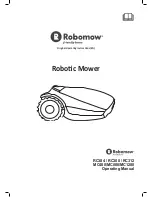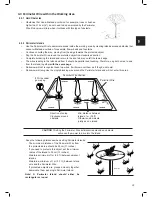9
EN
2.3
Robomow Features
•
Simple One-Time Setup
– Robomow requires a simple one time setup, which can easily be done by the
consumer. Robomow recognizes the wire using special sensors, and makes sure it always stays inside the
designated area. Essential accessories are supplied with the product.
•
Edge Cutting
– Unlike other robotic lawn mowers, Robomow is the only robotic mower
that has a special Edge mode, in which it follows the perimeter wire for complete
coverage of the lawn edges. Robomow is the only robotic mower to cut outside the
wheels.
•
Strong Cutting System
– Robomow’s extra sharp blade enables to perform the first
cut of the season, when the grass is relatively high.
•
TurboMow Mode
– TurboMow feature allows faster and stronger mowing of a high
grass during the
first cut of the season (see P026 in Section 6.4.2 for more information).
•
SmartMow Mode
– SmartMow feature allows more efficient mowing operation through
smooth and continuous turns at lawn’s edge (see P024 in Section 6.4.2 for more
information).
•
Availability
– The mowing width of Robomow (28cm / 11”) and the powerful cutting
system help Robomow to finish the job very fast and leave your lawn free for the family
to enjoy.
•
A Remote Control
is available as an accessory and is used for driving Robomow to
a separated zone, if necessary. It is also used for mowing small patches of lawn that
cannot be reached in automatic operation.
•
Grasscycling
– Robomow cuts the grass into very small clippings that are buried in
the roots of the lawn, where they decompose and act like a natural fertilizer. Grass
clippings contain 80-85% water and release valuable nutrients that return back into the
soil. It is the natural recycling of grass.
•
Robomow App
– A mobile application (available for Android and iOS), which enables
user friendly and intuitive operation of your Robomow, and opens additional menu
options and features.
For compatibility information of Robomow App please visit Robomow webpage.
To download the Robomow App, use
your mobile device to scan the QR code
on the left, or simply search for it in the
App Store or Google Play Store.
SCAN
HOME
EDGE &
SCAN
STOP
04:26
Scanning
3G
9:41 AM
100%
12
MORE TIME
TO ENJOY
Summary of Contents for MC1200
Page 1: ......
Page 58: ...57 EN ...