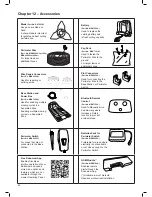45
EN
Display
Message
Probable Cause/Event
Corrective Actions
0022
Check mowing
motor
-
Mowing motor has faced over-
current for too long in the Base
Station before starting the operation.
-
CAUTION – Switch Off the Safety Switch
before checking the blade.
-
Remove the mower from the Base Station.
Inspect the blade for foreign material or debris
preventing rotation.
0023
Check power
-See E4 in the above table
0026
Base problem
-
Robomow fails to enter the Base
Station several consecutive times.
-
Adjust the Base Station position.
-
Clean the contacts with a brush or piece of
cloth.
0027
Start Elsewhere
-
Drive wheel motors have been
working under severe load during
automatic or manual operation.
-
Check to insure the mower is not stuck,
causing the drive wheels to slip.
-
Check the ground around the mower for holes
or indentations. Fill with ground and level off.
-
Check if the drive wheels are free to rotate
and nothing is blocking them.
-
Move the mower away from this particular
location and restart operation.
0028
Cross Outside
-
The Perimeter Wire is too close to
the edge.
-
The lawn slope is too steep.
-
Robomow does not succeed to
turn in place at the edge and it
causes the mower to slip out of the
designated area.
-
Robomow has slipped out of the
Perimeter Wire lope because of
sloping area or wet grass.
-
Remove the wire towards the inner part of the
lawn.
-
Do not include this area because of its steep
slopes.
-
Fill holes and pits in the ground.
-
Increase the cutting height.
0030
Start Inside
-
Automatic operation is initiated
while the robot is placed out of the
Perimeter Wire loop.
-
Place the mower inside the lawn and renew
the operation.
0031
Stuck in place
-See E1 in the above table
0060
Check mowing
hours (%)
-
The mowing hours % value you
have set is too high for your lawn
area.
-
Decrease the mowing hours % you have set
for the zone(s) in your lawn.
0061
Decrease
Inactive Time
-See E8 in the above table
Summary of Contents for MC1200
Page 1: ......
Page 58: ...57 EN ...