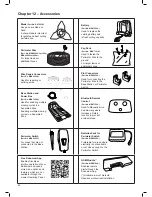53
EN
11.6 Splicing the Perimeter Wire
If the Perimeter Wire needs to be spliced, use a connector
supplied in the Robomow box. It is waterproof and gives a reliable
electrical connection.
IMPORTANT!
Before slicing the Perimeter Wire, disconnect the
PowerBox from the power outlet.
1.
Insert both wire ends in the connector at left-most and right-
most positions.
2.
Confirm that the wires are fully inserted into the connector.
3.
Use a pair of pliers to press down the button on top of the
connector. The button should be fully pressed, without
damaging the connector.
IMPORTANT!
Neither twisted cables, nor a screw terminal
insulated with insulation tape are a satisfactory splice. Soil
moisture will cause such conductors to oxidize and will later lead
to a broken circuit.
11.7 Maintenance of the Base Station Area
• Keep the Base Station entrance and area clean of leaves,
sticks, twigs or any other debris that usually accumulates
in such areas.
• NEVER spray water directly towards the Base Station.
• Be careful when trimming around the Base Station with a
powered weed trimmer as damage to the Extension Cable
may occur.
• In the event of damage to any part of the Extension Cable,
stop the use of the mower and the Base Station. Disconnect
the Extension Cable and replace it.
11.8 Lightning storm
Warning!
To reduce the risk of damage to components in the
case of a lightning storm, disconnect the Perimeter Wire from the
Base Station /Perimeter Switch and the Power Box 230V/120V
plug from the power outlet.
Summary of Contents for MC1200
Page 1: ......
Page 58: ...57 EN ...