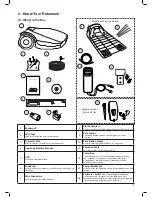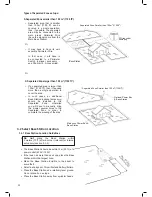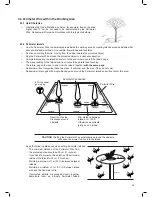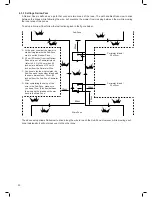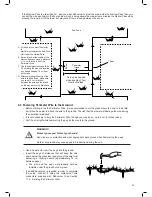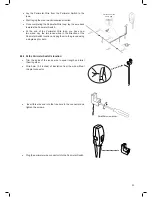12
Types of Separated Zone setups:
A Separated Zone smaller than 100 m² (1100 ft²)
o
Separated area that is smaller
than 100m² (1100 ft²) can be
covered in a single operation,
thus, if possible, the separated
area may be connected to the
main area’s Perimeter Wire
(have the signal come from the
Main Base Station).
Or
o
It may have to have its own
separate Perimeter Wire.
In that case, it will have to
be connected to a Perimeter
Switch (optional accessory –
see Chapter 12 - Accessories).
Or:
A Separated Zone larger than 100 m² (1100 ft²)
o
If a separated area is larger than
100m² (1100 ft²), then it requires
more than a single operation to
cover the area;
o
In such cases, an additional
Base Station (optional accessory)
should be installed in the
Separated Zone, otherwise
you will have to manually bring
the mower several times to the
Separated Zone in order to
complete the mowing of the area.
3.2
Select Base Station Location
3.2.1 Base Station Location Guidelines
Do not
place the Base Station within
3 meters (10 ft.) after a corner (relevant for Internal
setup only (section 3.3.2).
The Base Station should be within 15m (50 ft.) of a
power outlet (230V / 120V).
If the lawn has more than one zone, place the Base
Station within the largest zone.
Make the Base Station invisible to the street to
avoid theft.
Select a shady spot. This will extend battery lifetime.
Place the Base Station on a relatively level ground.
Do not place it on a slope.
Place the Base Station away from sprinkler heads.
Separated Zone Smaller than 100m
2
(1100ft
2
)
2 Wires under
same peg
Base Station
Separated Zone Smaller than 100m
2
(1100ft
2
)
Optional Power Box
& Base Station
Main zone Power Box &
Base Station
Min. 3m (10ft)
from any corner
Summary of Contents for MC150
Page 50: ......