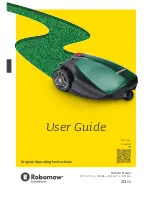Reviews:
No comments
Related manuals for RC304 Pro

LM315GC
Brand: Baroness Pages: 19

LM315GC
Brand: Baroness Pages: 4

LM2700
Brand: Baroness Pages: 5

LM180
Brand: Baroness Pages: 3

SP05
Brand: Baroness Pages: 142

GM1700
Brand: Baroness Pages: 192

LM18G Series
Brand: Baroness Pages: 60

11A-436F190
Brand: White Pages: 20

Greensmaster 3150 04358
Brand: Toro Pages: 48

TLE-550
Brand: Tanaka Pages: 57

eclipse 2 InCommand
Brand: Jacobsen Pages: 86

HR3806
Brand: Ransomes Pages: 134

PD25PH48STD
Brand: Poulan Pro Pages: 31

RLM1500G2-NG
Brand: Nac Pages: 24

63280 PGM 22
Brand: Jacobsen Pages: 56

06010
Brand: GÜDE Pages: 66

95456
Brand: GÜDE Pages: 84

95535
Brand: GÜDE Pages: 88