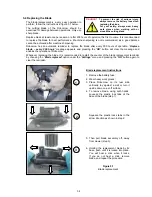22
Figure 2.5
Rain sensor menu
Time and date
Press GO
Press ‘
GO
’
Scroll UP/DOWN to set the
clock and the date and
press ‘GO’ for the next digit
00:00 dd/mm/yy
Next digit
10:37 23/04/07
Confirm
Press ‘
GO
’ to confirm
Time and date
Press GO
Time and date
Press GO
Press ‘
GO
’
Scroll UP/DOWN to set the
clock and the date and
press ‘GO’ for the next digit
00:00 dd/mm/yy
Next digit
00:00 dd/mm/yy
Next digit
10:37 23/04/07
Confirm
10:37 23/04/07
Confirm
Press ‘
GO
’ to confirm
Figure 2.4
Time and date
Set sensitivity
Press GO
Rain sensor
Press GO
Reading (29) 25
Confirm
Rain sensor on
Press GO
Rain sensor off
Confirm
Set sensitivity
Press GO
Rain sensor
Press GO
Rain sensor
Press GO
Reading (29) 25
Confirm
Reading (29) 25
Confirm
Reading (29) 25
Confirm
Rain sensor on
Press GO
Rain sensor on
Press GO
Rain sensor off
Confirm
Rain sensor off
Confirm
2.2.3
Time And Date
Allows setting time and date (figure 2.4):
2.2.4 Rain
Sensor
The Rain sensor feature enables the mower to detect rain and skip or stop the operation as it is
detected. There are two options under the
‘Rain sensor’
menu, as shown in Figure 2.5:
Set sensitivity
– Enables to set the sensitivity of the rain sensor in which the mower will detect rain below
the threshold set. The default sensitivity set in the factory is 25, it means that in any reading below 25
the mower will detect rain and will not operate. The number in the brackets shows the actual reading of
the rain sensor.
Rain sensor on/off
- Allows turning the rain sensor feature off to enable operation in rain and wet grass
conditions.
2.2.5 Language
Allows the user the option of viewing the LCD text in several different language versions.
2.2.6 ECO
Mode
The ECO (Economic) mode feature enables operating Robomow using minimum energy required to
cut the grass and maintain the lawn. The ECO mode default is set to 'off'. Operation in ECO mode
reduces Robomow noise level during operation and allows longer operation time. It is recommended
to use the ECO mode only in zones with Base Station, where mowing is more frequent and a shorter
part of the grass is cut. If Robomow detects high grass it will automatically increase the power of the
mowing motor to enable cutting higher grass
.
2.2.7 Signal
Type
In some circumstances there may be interference to the wire signal caused by other wire signal
activated in adjacent lawn (neighbor that use robotic lawnmower) or by any other appliance using
similar frequency. In case of signal interference, you may see one of the following symptoms (usually
close to the neighbor lawn):
a.
Robomow is widely swinging when driving along the wire;
b. Robomow changes direction without reaching the wire;
c. Robomow crosses the wire outside the designated area;
d.
'Start inside' message is displayed although Robomow is inside the designated area and the
perimeter wire is connected in the right polarity;
If your mower faced one of the above symptoms, to change the signal type call to service.
Eco mode
Press GO
Eco mode off
Press GO
Eco mode on
Confirm
off
on