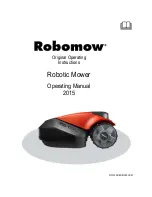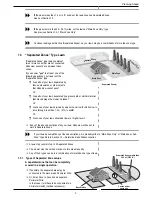Reviews:
No comments
Related manuals for RS 630

2011
Brand: Bad Boy Pages: 46

607 Series
Brand: Yard Machines Pages: 44

060-3864-2
Brand: Yardworks Pages: 21

BH125G38BB
Brand: Snapper Pages: 40

721XR
Brand: Lastec Pages: 56

380 AC 4026
Brand: Gardena Pages: 13

PR160Y21RPC
Brand: Poulan Pro Pages: 8

CO20H46YT
Brand: Poulan Pro Pages: 60

309006 190A Series
Brand: Murray Pages: 40

ME 443
Brand: Viking Pages: 284

Conquest Garden Tractor & Mower Deck
Brand: Simplicity Pages: 48

OptiCUT 210
Brand: Talex Pages: 61

MBV
Brand: Walker Rider Lawnmowers Pages: 100

HRM40E
Brand: Honda Pages: 107

405021x51A
Brand: Murray Pages: 168

ZT29
Brand: MASSEY FERGUSON Pages: 31

YP200107HRB
Brand: Yard Pro Pages: 92

TK-44E
Brand: RC Mowers Pages: 42