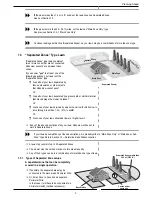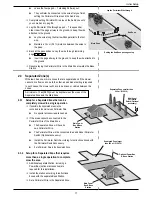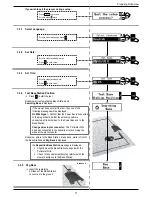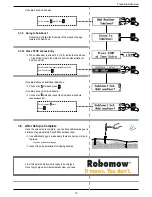12
Robomow S models
2.3.3 A pond, swimming pool, or watercourse at lawn’s edge
OR:
Grass level more than 70 cm (2 ft.) higher than outer area.
P
Set the Perimeter Wire at least
1.2 m (4 ft.)
from the water (or chasm).
P
You may provide a fence or another barrier along the lawn’s edge by the
water, so Robomow will surely detect it.
)
The barrier should be at least
15 cm (6 inch)
high. This will
block Robomow, under all circumstances, from crossing over the
Perimeter Wire into the water area.
)
If such a barrier exists, you may set the Perimeter Wire at the Long
distance of
40 cm (16 inches)
from the barrier.
2.4 Fastening Perimeter Wire to the Ground
P
It is not necessary to bury the Perimeter Wire,
though you may do so, up to
5 cm (2 inches)
deep.
P
Pull the wire tight while hammering the peg to its final depth
in the ground.
WARNING !
Protect your eyes!
Protect your hands!
Use proper eye protection and wear appropriate work gloves when
hammering the pegs. Hard or dry ground may cause pegs to break when
driving them in.
P
Insert the pegs at distances that will keep the wire down below the grass
level and prevent the wire from becoming a tripping hazard.
)
The wire and the pegs will soon become
invisible under the growth of new grass.
P
If additional wire is required in order to complete the setup,
connect it using the water-proof wire connectors supplied
with Robomow. (See Section 9.4 – Splicing the Perimeter Wire).
Use
only the wire connectors supplied with Robomow.
Neither
Twisted cables,
nor
a screw terminal insulated with insulation tape
are a satisfactory splice.
Soil moisture will make other conductors oxidize, which will later cause a
broken circuit.
-
2.5 Back at the Base Station – Completing the Perimeter
Wire Setup
Once the Perimeter Wire loop is completed and pegged to the ground, you
complete the setup by attaching the beginning and the end of the Perimeter
Wire to the Base Station Head.
P
Hold both ends of the Perimeter Wire: the wire that
started the loop is the one with an attached connector.
P
Twist the two wires.
P
Trim the end without the connector to make both of equal length.
Remove any excess wire and strip back 5 mm (1/4 inches)
of insulation from the wire end.
Introduction
Introduction 7
What’s in the Boxes
1
Robomow
®
9
Base Station wheel supports
Used
for supporting Robomow drive
wheels when entering and departing
the Base Station.
17
Wire connectors
Used for splicing wires (as
needed).
2
Power Pack
10
Screws x2
Used for assembling the Base
Station wheel supports to the Base
Station.
18
Plot connector
Used for connecting the completed
perimeter wire set-up to the
perimeter switch/Base Station.
3
Perimeter Wire
Used to create a virtual wall for your
Robomow.
11
Extension cord
(15meters low
voltage cable)
19
Screws x2
Used for assembling the Base
Station Cover to the Base.
4
Pegs -
Used for securing the wire to the
ground.
12
Indoor
Power Supply
20
Power Supply holder
(+ screws
and dowels) Used for fixing the
Power Supply to a wall.
5
Assembled
Base Station
.
13
Base Station Stakes -
Used for securing
the Base Station to the ground.
21
Perimeter Switch
6
Base Station Cover
Used for recharging the Robomow Power
Pack and activates the perimeter wire.
14
Operating & Safety Manual
22
Perimeter Switch Stake -
Used to
hold the perimeter switch vertical to
the ground.
7
Base -
Used for directing the Robomow
to the charging contacts.
15
DVD
– Setup and Operation video.
23
Power Supply for Perimeter
Switch
– Used for operating the
perimeter switch. Batteries
available as an accessory
8
Charging Fence
Used for preventing the Robomow to
climb on the Base Station during
operation.
16
RoboRuler
Used for setting the distance of the
perimeter wire from the lawn edge.
24
Power Supply
(for charging Robomow)
2
1
3
4
5
6
7
8
9
11
12
13
15
10
19
17
18
20
RL2000 ONLY
14
21
22
23
24
16
RL555/855ONLY
Strip back 5 mm (1/4 inches)
At least
1.2 m (4 ft.)
At least
40 cm (16”)