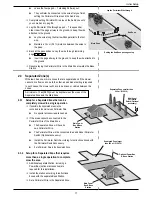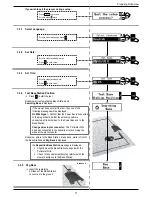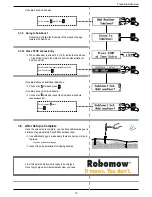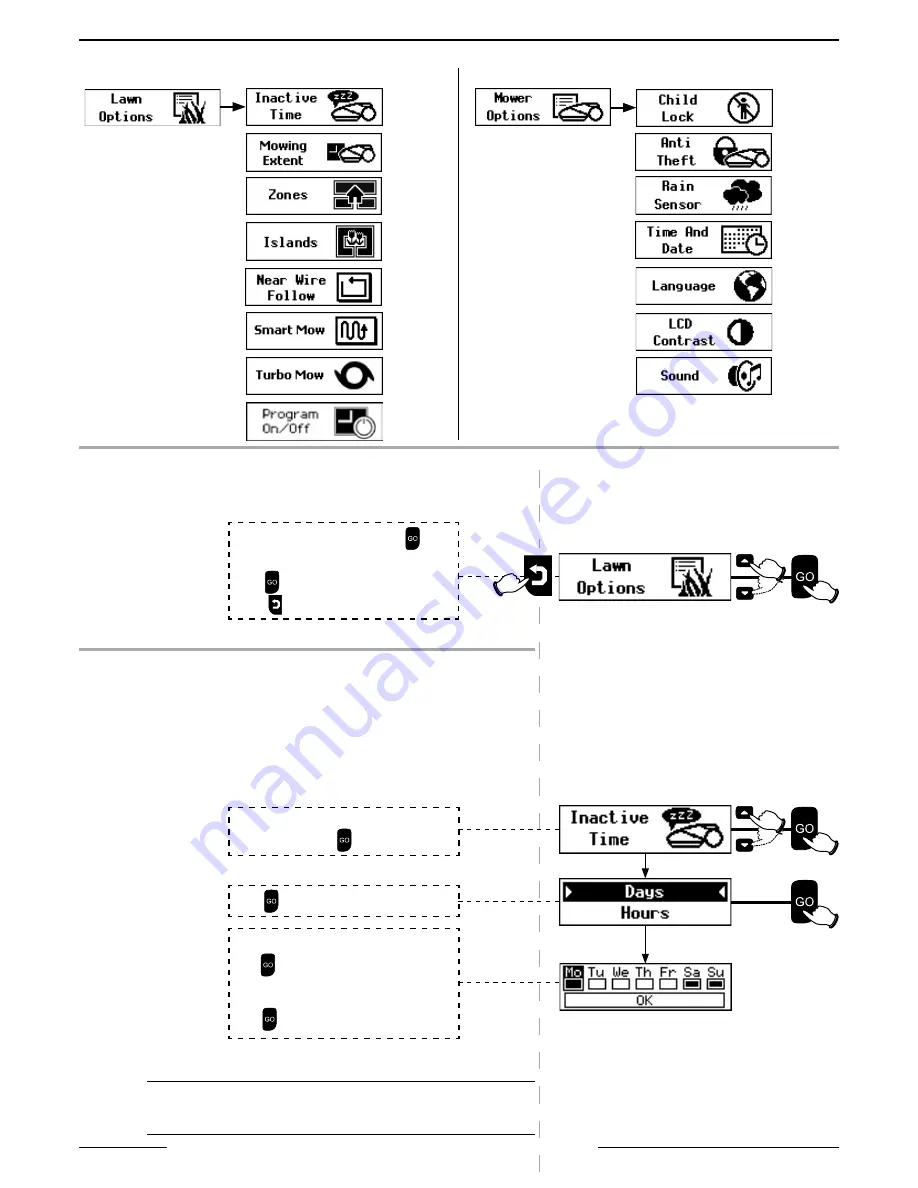
21
Robomow Operation
4.3 Lawn Options
If the default lawn option settings need to be changed, several
options are available.
4.3.1 Inactive Time
The Inactive Time menu is used to set times when the mower will
be Inactive.
Inactive operating times can be set for specific days of the week,
and for specific hours each day.
רויא ינפל
To select Inactive Days:
Robomow will not operate on the days you have deactivated.
If too many days have been deactivated relative to your lawn size,
Check Inactive Time
will be displayed.
(Section 4.4.7)
Lawn Options is used to
configure lawn and mowing
parameters.
Mower Options is used to
configure specific user
preferences of Robomow.
4.2 Menu Structure
(Section 4.3.1)
(Section 4.3.3)
(Section 4.3.5)
(Section 4.3.2)
(Section 4.3.4)
(Chapter 4.3)
(Section 4.4.1)
(Section 4.4.3)
(Section 4.4.5)
(Section 4.4.6)
(Section 4.4.2)
(Section 4.4.4)
(Chapter 4.4)
(Section 4.3.6)
(Section 4.3.7)
(Section 4.3.8)
Scroll to get to
Lawn Options.
Press
.
Scroll to select the requested option.
Press
to configure that option.
Prees
to move one step back.
Scroll to select
Inactive Time
from the
Lawn
Options Menu.
Press
.
Scroll to select day(s) you want to deactivate.
Press
to toggle between Active and Inactive.
A black box means the day is Inactive.
When done, Scroll to select OK box, and
press
.
Press
to select
Days
.