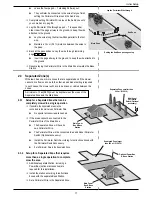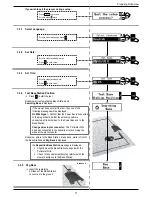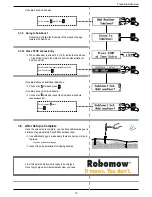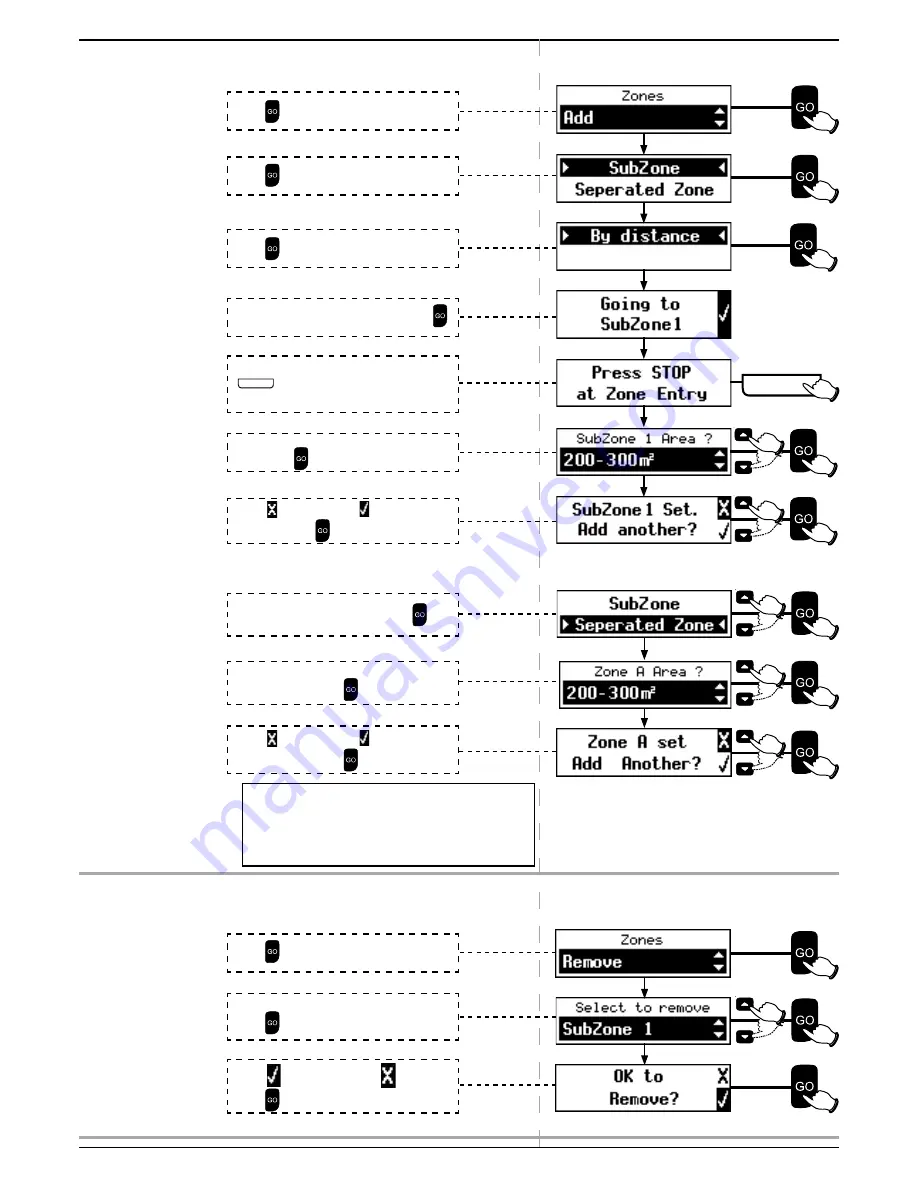
24
Robomow S models
4.3.3.1 Add
P
If
you are adding a
Sub-Zone:
Sub-Zone 1 Set. Add another?
P
If
you are adding a
Separated Zone
:
If the selected area is too big for a single operation,
Base Station Recommended
will be displayed.
An additional Base Station (optional accessory) will
allow multiple operations in larger separated zones.
4.3.3.2 Remove
S T O P
Press
to select
Sub-Zone
Press
to add Zone(s)
Press
to Remove Zone(s)
Scroll to select the zone to be removed.
Press
.
Select
to remove or scroll to
to exit.
Press
.
Press
to select
By Distance
.
Place Robomow in the Base Station. Press
.
Scroll to select the
Area
of the added Sub-
Zone. Press
.
Robomow will follow the Perimeter Wire.
Press
S T O P
at Zone Entry
when
the mower is at
least 5 m (16 ft.) inside the added
Sub-Zone.
Select to exit or scroll to to add another
Sub-Zone. Press
.
Scroll to select Separated Zone. Press
.
Scroll to select the
Area
of the added
Separated Zone. Press
.
Select to exit or scroll to to add another
Separated Zone. Press
.