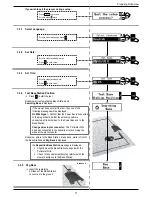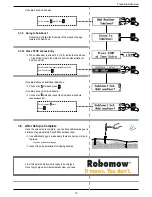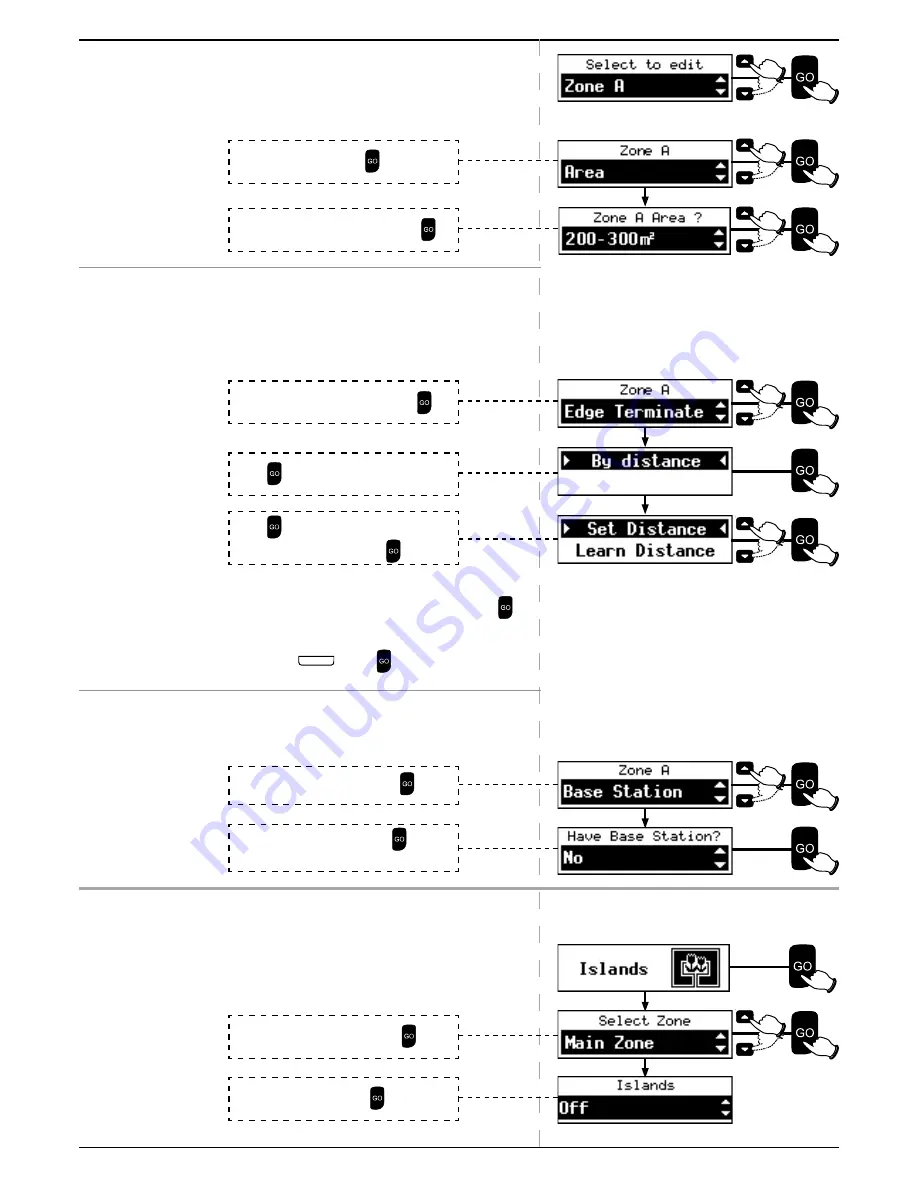
26
Robomow S models
To edit a
Separated Zone:
The following can be changed for a
Separated Zone
:
Area,
Edge
Terminate
and
Base Station.
P
To change the
Area
of a Separated Zone:
Edge Terminate
indicates to Robomow how far to mow the edge
before starting to mow the inner lawn.
P
To change the
Edge Terminate
settings
of a Separated Zone:
There are two methods of updating Edge Terminate:
Set Distance
and
Learn Distance
.
)
Set Distance
:
)
Learn Distance
:
o Place Robomow facing the Perimeter Wire. Press
.
Robomow will follow the Perimeter Wire.
o When Robomow has completed a full turn around the
Edge, press
S T O P
. Press
to allow Robomow to
Learn the Distance.
If
an
additional
Base Station has been added to a Separated
Zone,
Base Station
has to be set to
Yes
.
P
To change the
Base Station setting
of a Separated Zone:
4.3.4 Islands
In rare cases, you may notice that the mower circles a Perimeter
Island unnecessarily while searching for the Base Station. The
Islands
option helps overcome this situation. To avoid such cases,
turn the
Islands
feature
On
.
Scroll to select
Base Station
. Press
.
Scroll to select
Edge Terminate.
Press
.
Press
to select
By
Distance
.
Press
to select
Set Distance
.
Scroll to enter a Distance. Press
.
Scroll to select
Yes
and
No
. Press
.
Yes = an additional Base Station.
Scroll to select
On
/
Off
. Press
.
Scroll to select required Zone. Press
.
Scroll to select
Area.
Press
.
Scroll to select the new area size. Press
.