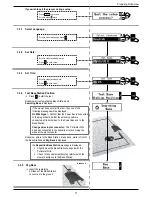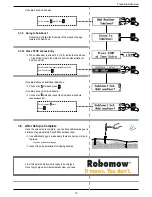28
Robomow S models
4.3.7 TurboMow
P
TurboMow feature allows faster and stronger mowing of a high
grass during the first cut of the season.
P
When a mower is operated for the first time, or if the Factory
Defaults (“Out of the Box” settings - see Section 3.3) are
invoked, this feature is automatically set to ON to provide
better mowing results already after the initial mowing cycle.
At the end of the initial mowing cycle, the feature will be
automatically disabled (set to Off).
P
Current menu allows to activate TurboMow feature manually.
“Raise mowing height when activating the TurboMow mode.”
User message will be displayed as soon as the feature is
activated. At the end of the mowing cycle the feature will be
automatically deactivated (set to Off).
4.3.8 Program On/Off
P
This menu enables or disables (pauses) Automatic Operation
either in the Main Zone, one of the Sub-Zones or in the entire
lawn (‘All Zones’).
P
When Program is set to Off in a particular zone, the mower will
skip the operation in that zone, but will continue to mow all the
other zones
4.4 Mower Options
You may change several of Robomow’s default settings.
Use the
Mower Options
menu to select these options.
4.4.1 Child Lock
The
Child Lock
feature prevents accidental pressing of keys
(buttons), especially by children.
This feature is turned
Off
by default.
To turn this feature
On,
set
Child Lock
to
On
.
P
When Child Lock is turned On,
Keys Locked
is displayed.
To temporarily release
Keys Locked:
P
Press
then
.
The keys will re-lock after 30 min. without user intervention.
Press
to select On/Off.
Scroll to select
On/Off
. Press
.
Press
to select On/Off.
Scroll to select
All Zones / By Zone
. If By Zone
is selected scroll to select Zone. Press
.
Scroll to select
On/Off
.