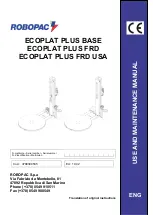9
GENERAL INFORMATION
ENG
1.3.2. PICTOGRAMS INDICATING PROHIBITION
The following table summarises the safety-related pictograms indicating PROHIBITION.
GENERIC PROHIBITION
NO SMOKING
Smoking is not allowed in the area where this sign is located.
NO NAKED FLAMES
This symbol prohibits the use of naked flames near the machine or parts of it to prevent a fire hazard.
NO PEDESTRIANS
Pedestrians are not allowed to pass through the area where this signal is located.
DO NOT EXTINGUISH WITH WATER
Any fire that may occur near the machine or parts of it must NOT be extinguished with jets of water.
DO NOT INSERT YOUR HANDS
DO NOT PUSH
DO NOT SEAT DOWN
DO NOT CLIMB ONTO THE SURFACE
DO NOT REMOVE THE OPERATOR GUARDS