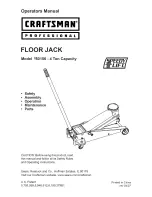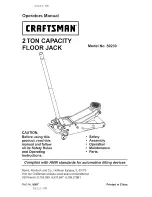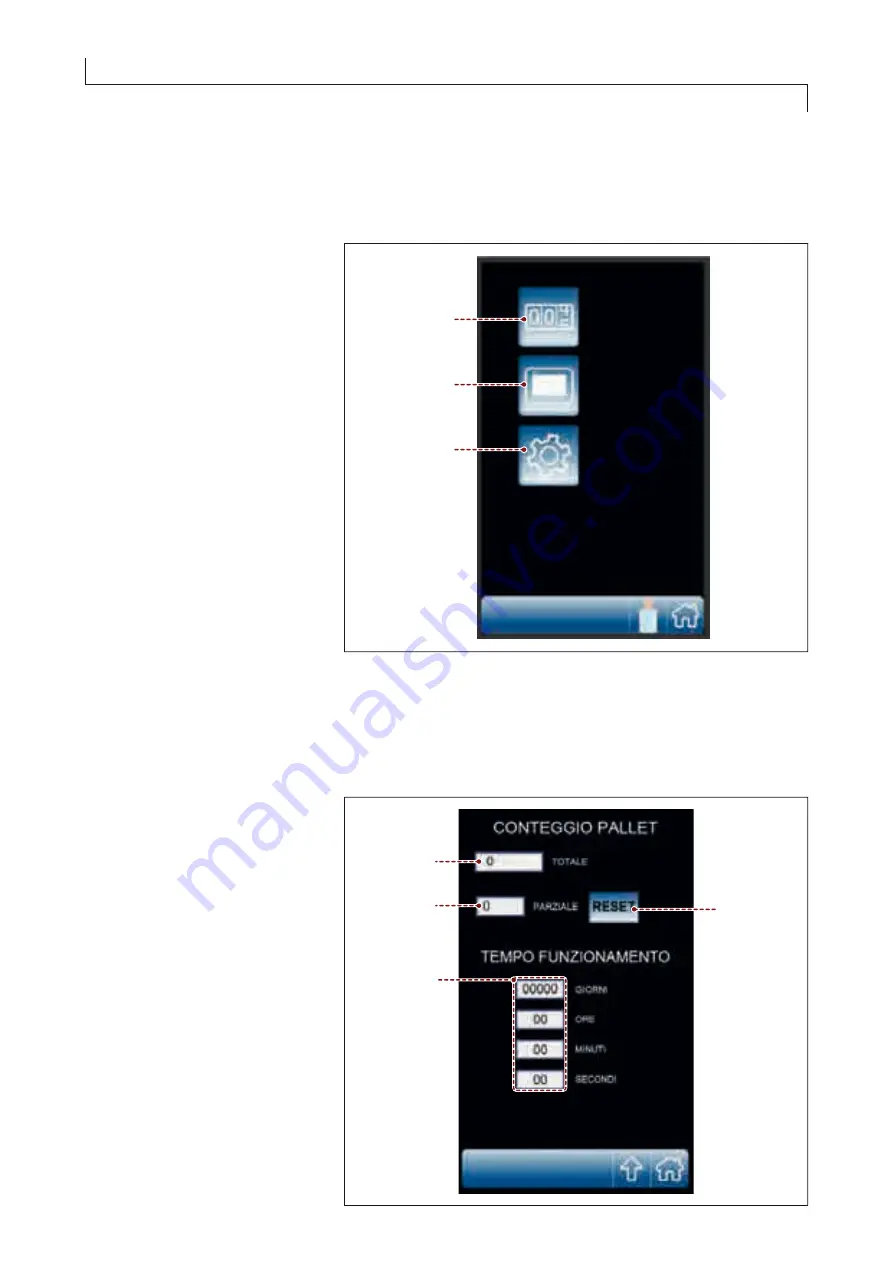
- 57 -
A
B
C
A
C
B
D
English
- 57 -
Chapter 6
ABOUT THE USE
6.8.
“GENERAL PARAMETERS” SCREENSHOT
The screenshot is used to program the operating parameters of the
machine.
A) Push-button
: used to display the
“production counters (pallets)”
screenshot.
B) Button
: it is used to display the
“H.M.I settings”.
C) Push-button
: used to display the
“Service” screenshot.
6.9.
“PRODUCTION COUNTERS (PALLETS”)
SCREENSHOT
The screenshot displays the controls to check the quantity of pallets
made (partial and total).
A) Area
: displays the counter (total)
of wrapping cycles carried out by
the machine.
B) Area
: displays the counter (partial)
of wrapping cycles carried out by
the machine.
C) Push-button
: used to reset the
counter
(B)
.
The function is active only if the
system is accessed as “machine
responsible” (see the “password
insertion (user login) screenshot.
D) Area
: displays the time the
machine is used in terms of days,
hours, minutes and seconds.