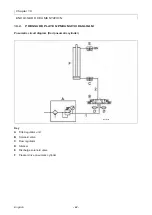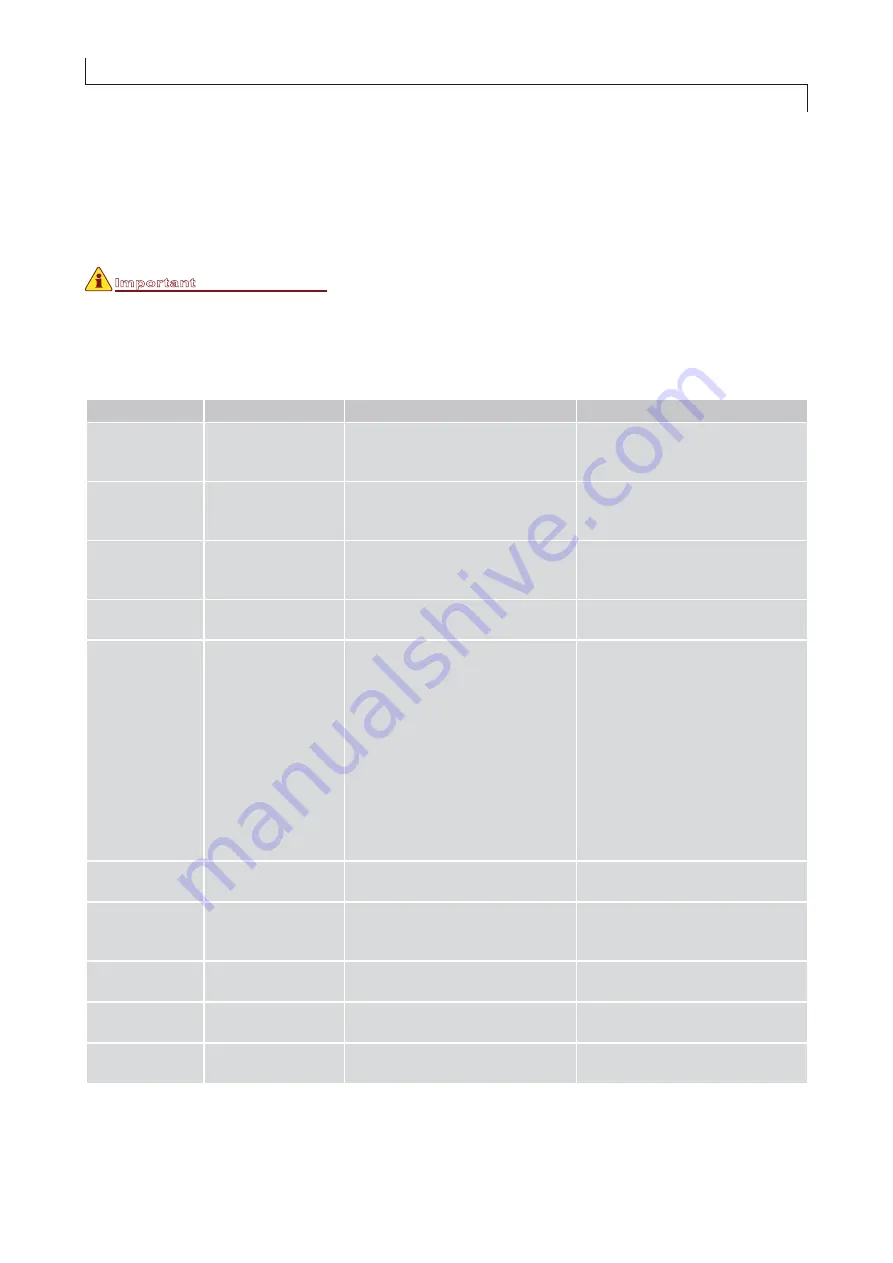
- 77 -
English
- 77 -
8.1.
ALARM MESSAGES
In the event of a breakdown during operations the machine stops
automatically and alarm messages appear on the display.
The table lists the displayed messages, the type of problem, the cause
and possible solutions.
Important
For these operations a precise technical skill or ability is required;
therefore, these operations must be exclusively performed by
qualified personnel with certified experience acquired in the
specific field.
Table 8.1.:
Alarms List
Name
Problem
Cause
Remedy
E01
Emergency stop
push button
Emergency alarm mushroom
button pressed
Reset, by turning the button in the
direction indicated by the arrow,
and press Reset.
E02
Carriage
emergency
An obstacle has been detected
along the descent path of the reel
carriage.
Remove the obstacle and press
the “Reset” button.
E03
Transpallet
emergency
An obstacle has been detected
on the platform loading/unloading
ramp.
Remove the obstacle and press
the “Reset” button.
E04
Guard alarm
Intervention of safety barriers or
door open.
Remove the obstacle and press
the “Reset” button.
E30
Fault Inverter
overload:
1 Worktable.
2 Trolley.
3 Pull.
4 Drawing.
5 Pressure
platen.
POWER DRIVER LOW
POWER DRIVER HIGH
OVER VOLTAGE
MAX VOLTAGE
UNDER VOLTAGE
HW POWER CURRENT
OVER HEAT
PHASE FAIL
CURRENT MAX
CURRENT INT MAX
PARAMETER WRONG
COM.ERROR
Contact the Servicing Dept.
E60
“Film rupture”
alarm
The film has broken or reel is
empty.
Insert the film or replace reel.
E61
Table phase alarm A breakdown or obstacle block
table rotation.
Fix the breakdown or remove the
obstacle and press the “Reset”
button.
E64
Blocked spool
carriage alarm
The carriage has stopped.
Remove the obstacle and press
the “Reset” button.
E65
Presser blocked
alarm
The presser has stopped.
Remove the obstacle and press
the “Reset” button.
E71
Presser position
alarm
Presser in an incorrect position. Move the presser down and start
the cycle.
Chapter
8
TROUBLESHOOTING