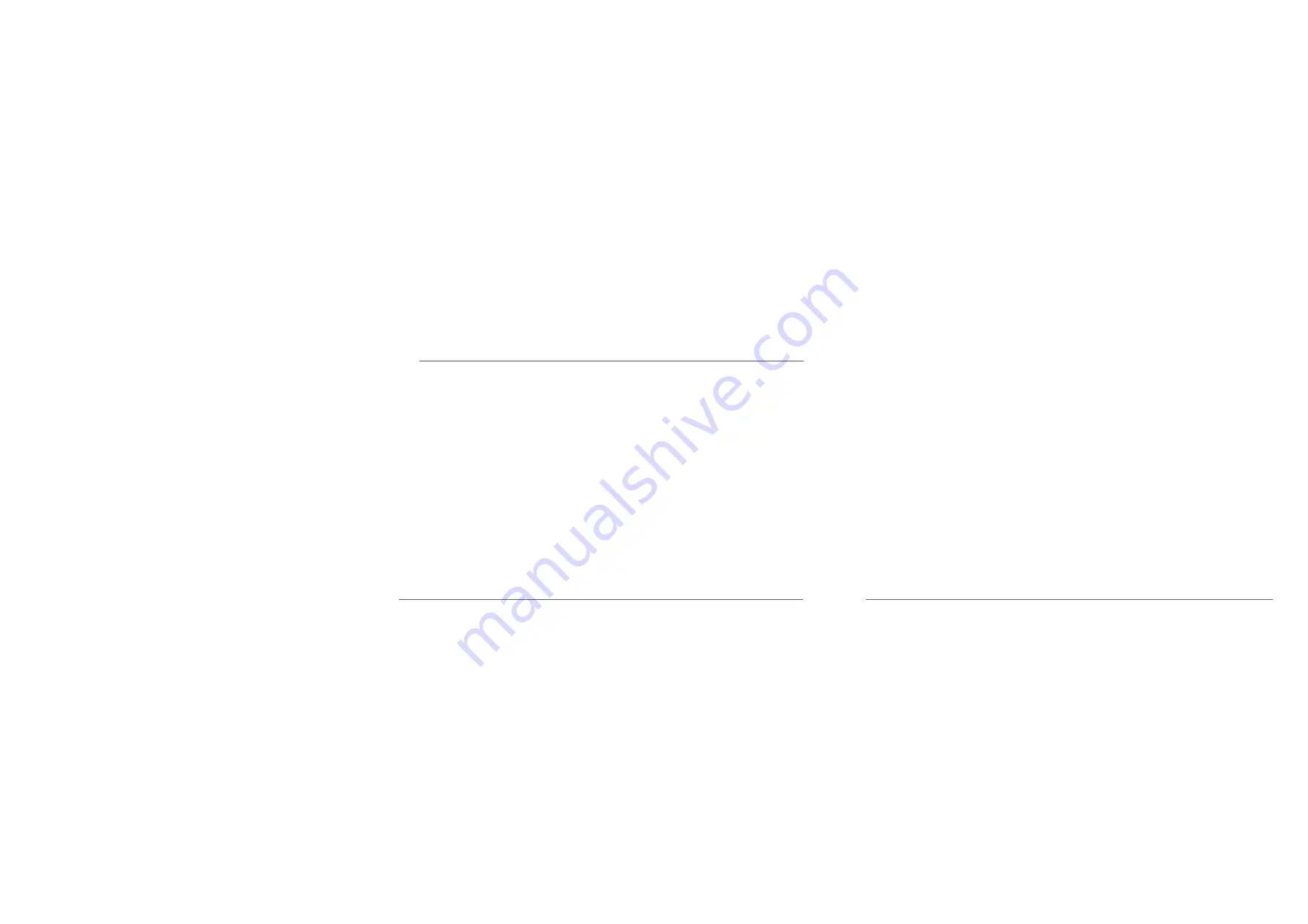
免責声明
危険!
指にお気を付けてください;
製品が変形したり移動したりする時は、触らないでください;
製品のヘッド部分を無理に取り外したり、持ち上げたりしないでください;
バッテリーを開けたり、圧力を加えたり、
35
℃ 以上に加熱したりしないでください;
バッテリーは焼却しないでください。
製品および限定保証情報ガイド
このガイドには、安全性、取り扱い注意、廃棄、リサイクル、規制情報、およびマシンの限定保証情報が含まれています。損傷にな
らないように、マシンを使用する前に必ずすべての安全情報と操作説明をお読みください。電子版は、
www.robosen.com
から
ダウンロードしてください。
安全と取り扱いに関する重要な情報
一般的情報
•
マシンを操作する前に、すべての取り扱い注意および操作手順をお読みください;
•
取り扱い注意と操作手順は、後で参照できるように保管してください;
•
すべての操作手順および使用方法に従ってください;
•
自分でマシンを修理しないでください;
すべての修理を
Robosen
に依頼してください。
てんかん(癲癇)発作、視覚喪失、目の疲労について
点滅する光や光モードにさらされている場合(ゲームをプレイしているときやビデオを見ているときなど)、視覚喪失やてんかんが発生
する方がいます(これまでに経験したことがない場合でも有り得ます)。てんかん発作や視覚喪失を経験した場合、またはこのような家
族歴がある場合は、マシンを使用する前に、医師に相談してください;
ゲームをプレイしたり、ビデオを見たりする前に、頭痛、視覚喪失、てんかん、けいれん、目や筋肉のピクつき、意識喪失、不随意運動、
たはめまいなどが発生した場合は、マシンやスマートデバイスコントローラーの使用を中止のうえ、医師に相談してください;
頭痛、視覚喪失、てんかん、目の疲労などのリスクを軽減するには、長時間の使用を避け、スマートデバイスコントローラーを目から一
定の距離に保ち、明るいスペースでマシンを使用してください。そして適当に休憩してください。
許容温度
マシンを
0º
~
35ºc
(
32º
~
95ºF
)の温度範囲で操作・保管してください。低温または高温の状態では、バッテリーの寿命が一時的に短く
なったり、マシンが正常に動作しなくなったりすることがあります。マシンの内部に結露が発生する可能性がありますので、温度や湿度
の激変を避けてください。車の車内温度がこの温度範囲を超える可能性がありますので、車内にマシンを残さないでください。マシンを使用
したり、バッテリーを充電したりする場合、マシンの温度が高くなりますが、異常ではありまThん;
•
定期的にマシンの潜在的な危険があるかどうかを確認します。例えば、破裂、破損、その他の破損した部品です。万一このような破損が
発生したら、交換や修理ができるまでマシンは使用しないでください。
メンテナンスと使用
•
製品を乱暴に取り扱う、投げる、落とす、穴を開ける、足で蹴る、足で踏む、無理やりに部品を動かすなどをする場合は、ロボットが損
し、安全な操作ができなくなります;
•
ラック、テーブルなどの高所でマシンを操作する場合、ロボットが落下・損傷し、安全な操作ができなくなります;
•
使用が許可されていない危険な場所、公共スペース(高圧送電線、鉄道駅、空港、電車など)で操作しないでください。公共スペースや
Summary of Contents for Interstellar Scout
Page 15: ...USB...
Page 17: ...Bluetooth ON OFF See you next time humanity Hey K One Th...
Page 18: ...Bluetooth ON OFF K1 1000 3D Th Th...
Page 19: ...10 30 Bluetooth APP Bluetooth Th Th...
Page 20: ...APP Th Robosen www robosen com Q Q Th App Q Th Th...
Page 21: ...Q Th Q Th Bluetooth Q 35 C...
Page 22: ...35 www robosen com Robosen 0 35 c 32 95 F Th...
Page 23: ...1 1 RR oo bb oo st e in cs Th 0 35 c 32 95 F DC AC...
Page 25: ......
Page 27: ...App App xxx 0000 xxx 0000 App App 10 APP App App...
Page 28: ...App App 3D...
Page 29: ...10 30 APP APP APP...
Page 30: ...Q APP www robosen com App Q App Q...
Page 31: ...Q Q App Q 35...
Page 32: ...www robosen com Robosen APP APP 0 35 C 32 95 F...
Page 33: ...1 40 1...
Page 34: ...support robosen com Robosen A B www robosen com...












































