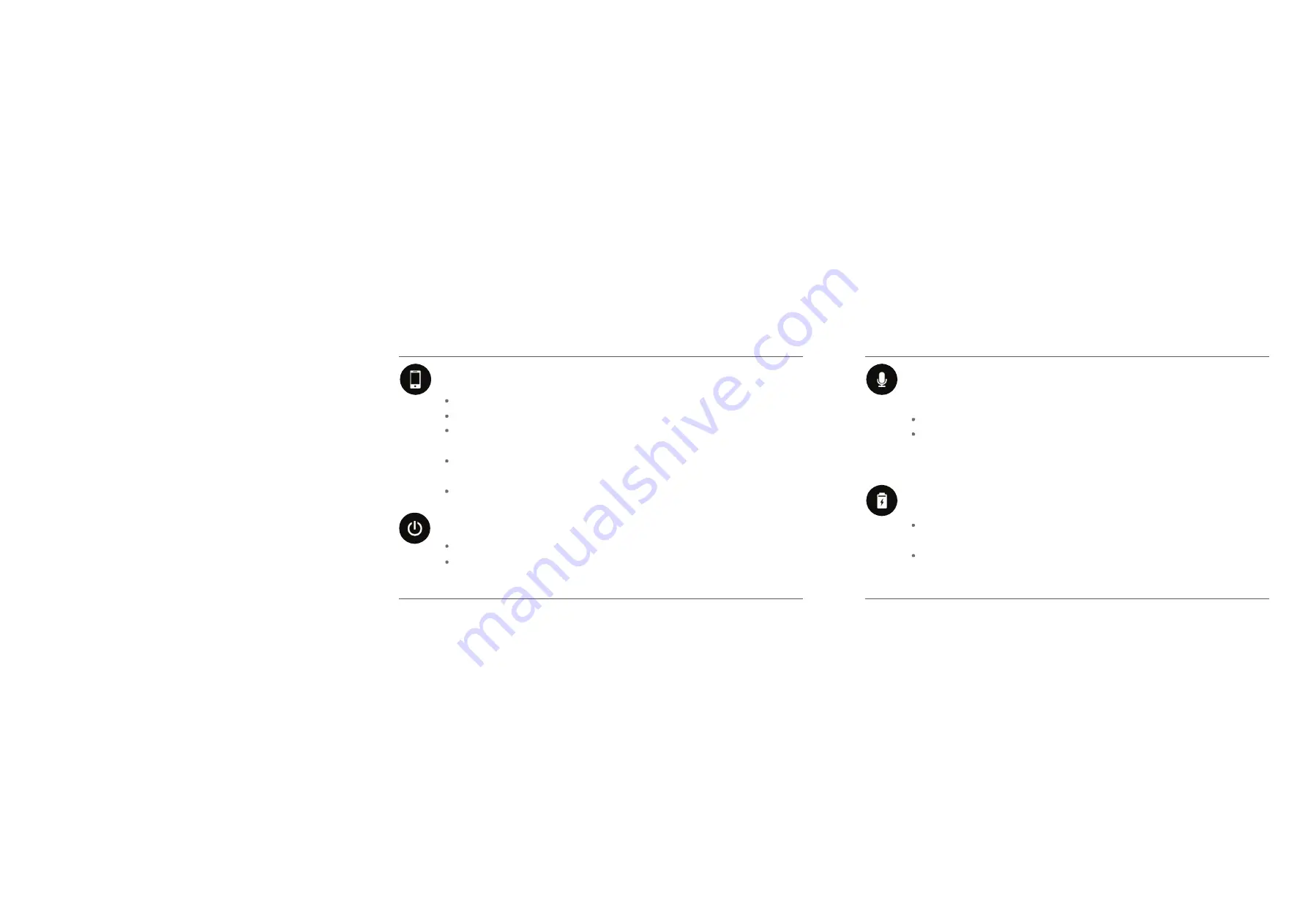
QUICK
START GUIDE
QUICK
START GUIDE
CONTROL VIA APP
Ensure your
mobile
device’s Bluetooth is On
.
Turn
on
the
robot.
Open the device
a
pp, then tap the Connection Icon located on the top right-hand
corner of the Main Page
.
An icon with your robot
’s
unique serial number will appear. Example
: “xxx-0000”.
Tap on
“xxx-0000” icon
.
Have fun controlling the robot via the
a
pp.
CONTROL VIA VOICE
Turn on the
robot.
Say “Hey, K One” to enter Voice Control mode. The
robot
will respond
,
“I’m here.”
See the Voice Command Card for more preset voice commands;
(NOTE: Voice control functions cannot be used while the
robot
is connected with the device app.
Disconnect
robot
from the device app to use voice control.)
CHARGING
POWER OFF
Connect one end of power supply adapter to the
robot
. Connect the other end of the power
Press and hold the power button until the
robot
says
, “See you next time, Humanity”.
If connected via the
App, tap the connection icon
located on the top-right corner of the
Main Page. Tap the“Shutdown K1” icon.
adapter to a power outlet. The
robot
will say “Start to supply energy” and
will
start charging;
The indicator light of the power adapter changes from red to green when the
robot
is fully
charged.
Summary of Contents for Interstellar Scout
Page 15: ...USB...
Page 17: ...Bluetooth ON OFF See you next time humanity Hey K One Th...
Page 18: ...Bluetooth ON OFF K1 1000 3D Th Th...
Page 19: ...10 30 Bluetooth APP Bluetooth Th Th...
Page 20: ...APP Th Robosen www robosen com Q Q Th App Q Th Th...
Page 21: ...Q Th Q Th Bluetooth Q 35 C...
Page 22: ...35 www robosen com Robosen 0 35 c 32 95 F Th...
Page 23: ...1 1 RR oo bb oo st e in cs Th 0 35 c 32 95 F DC AC...
Page 25: ......
Page 27: ...App App xxx 0000 xxx 0000 App App 10 APP App App...
Page 28: ...App App 3D...
Page 29: ...10 30 APP APP APP...
Page 30: ...Q APP www robosen com App Q App Q...
Page 31: ...Q Q App Q 35...
Page 32: ...www robosen com Robosen APP APP 0 35 C 32 95 F...
Page 33: ...1 40 1...
Page 34: ...support robosen com Robosen A B www robosen com...





































