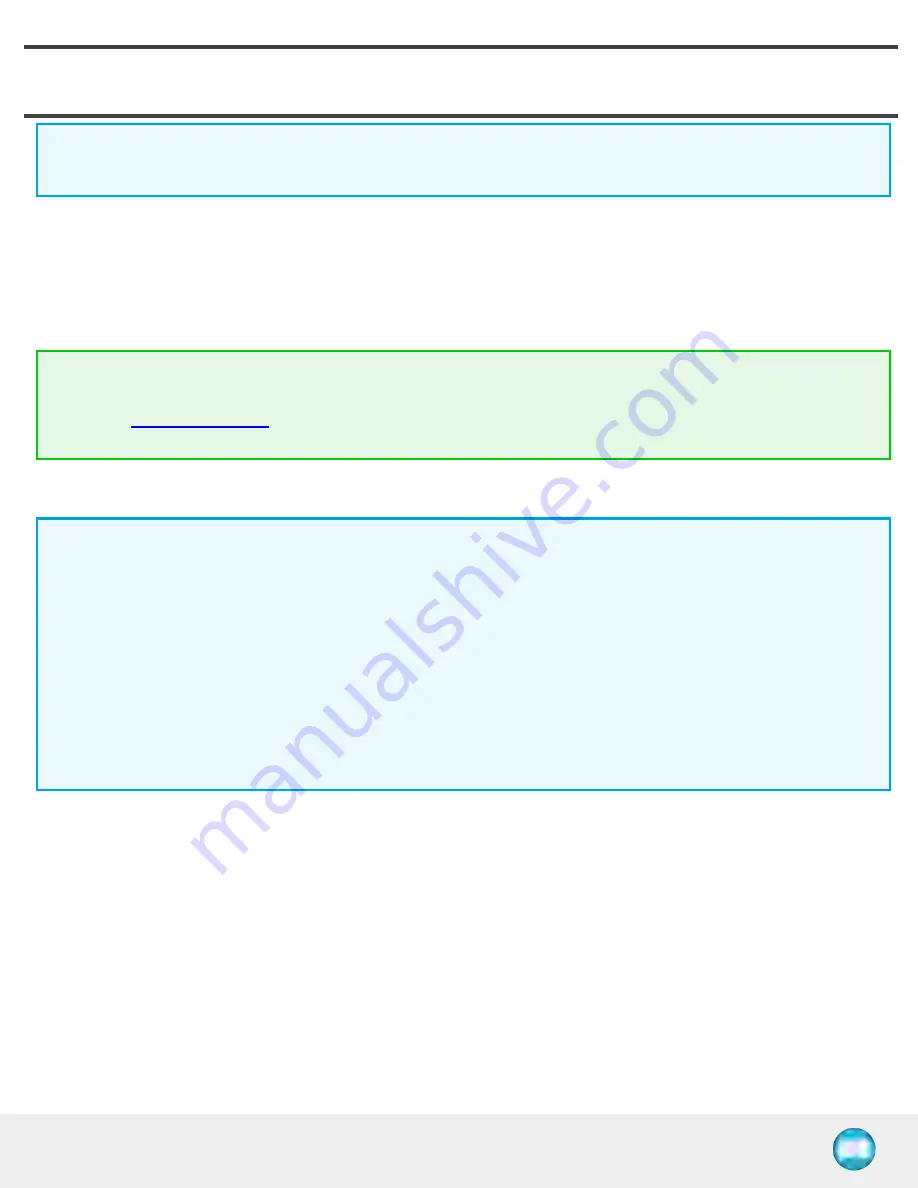
4. Control
Info
Unless specified, all values in this section are hexadecimal values.
4.1. Overview
The Robotiq 2-Finger Adaptive Gripper is controlled directly via Modbus RTU using a RS 485 signal. It can also be controlled via an
optional Robotiq Universal Controller using an industrial protocol. The programming of the gripper can be done with the teach
pendant of the robot or by offline programming. Communication method used to control the 2-Finger Gripper does not change
the control logic or the registers setup described in the following subsections.
Tip
To test various gripper features such as object detection and force control, use the Robotiq User Interface. To download
it, go to
, click on Select product > 2F-85 and 2F-140 Grippers > [any robot brand] > Software >
Robotiq User Interface > DOWNLOAD ZIP.
Since the Robotiq 2-Finger has its own embedded controller, you can use high-level commands, such as "Go to requested
position" to control it.
Info
The operator can control force, speed and position of the gripper fingers.
l
Finger movement is always synchronized.
l
Finger movement is initiated via a single "Go to requested position" command.
l
Parallel or encompassing grip is performed automatically.
l
Object detection is built-in. Operator is notified after an object is picked once the "Go to" command has been
initiated. The feature also works for lost or dropped objects, and the user can be alerted if an object is dropped after
being detected.
l
In case of emergency, auto-release is engaged (open or close).
Control using registers
Grippers share their internal memory with the robot controller. One part of the memory is for the robot output; gripper
functionalities. The other part of the memory is for the robot input; gripper status. Two types of actions are then available to a
robot controller:
1. Write in the robot output registers to activate functionalities;
2. Read in the robot input registers to get the status of the gripper.
The Gripper Register Mapping section maps the registers used to control the gripper or to read its status while the Robot Output
Registers & Functionalities section details the output (write) register functions, and the Robot Input Registers & Status section
details the input (read) register status. The figure below is a representation of the memory and the control logic of the gripper. For
details, see the Control Logic Example section.
2F-85 & 2F-140 - Instruction Manual
29





































