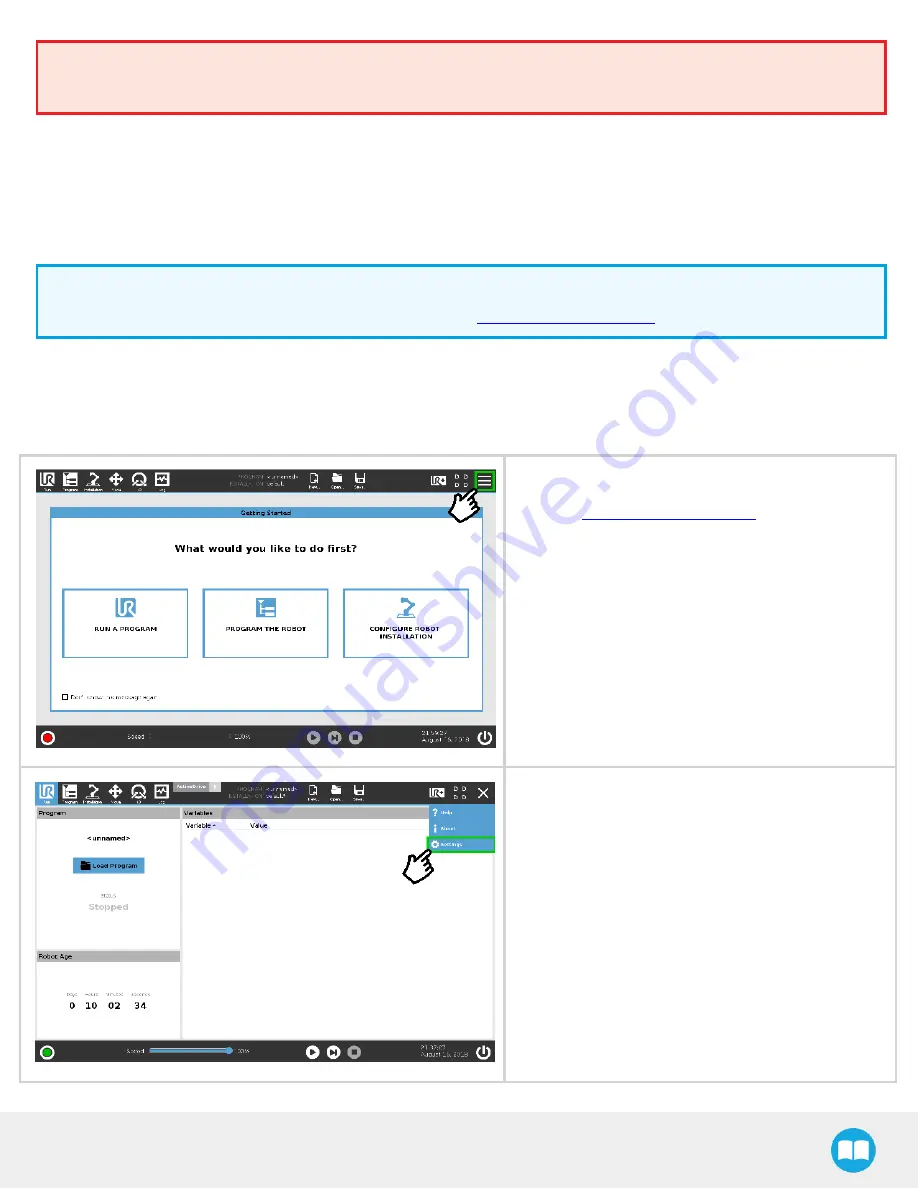
Robotiq Finishing Kits- Instruction Manual
Warning
Power is not delivered via the USB, do not plug 24V into the USB.
3.4. URCap Package on Universal Robots
3.4.1. On e-Series Robots
Robotiq provides you with a Universal Robots URCap package that enables direct serial communication to your UR controller.
Info
To get the URCap package for your UR controller, browse to
URCap package installation
Follow this procedure to install your Copilot URCap package:
l
Make sure that your PolyScope version is up-to-date.
l
Go to
, select Browse by
product, click on your Robotiq product page and
then Universal Robots
l
Click on Software
→
Surface Finishing Kit software
→
Copilot, download the URCap zip and extract it on
the root of a blank USB stick.
l
Insert the USB stick in the UR teach pendant or con-
troller.
l
On the teach pendant, tap the triple bar icon in the
upper right corner of the screen.
l
Tap Settings
22















































