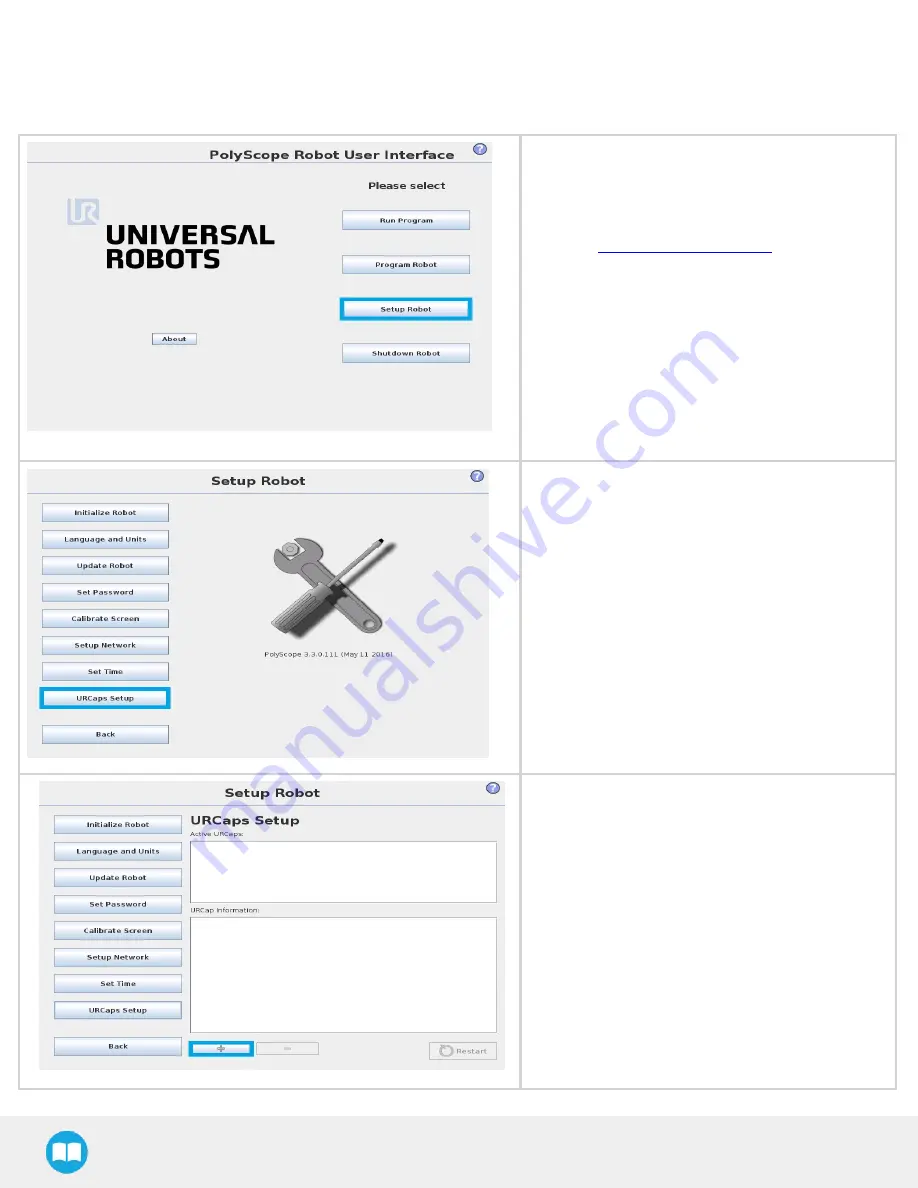
3.4.2. On CB-Series Robots
URCap package installation
l
Make sure that your PolyScope version is up-to-
date and that your Universal Robots controller is
compatible with the Force Copilot URCap pack-
age.
l
Go to
, select Browse by
product, click on your Robotiq product page and
then Universal Robots
l
Click on Software
→
Surface Finishing Kit software
→
Copilot, download the URCap zip and extract it
on the root of a blank USB stick.
l
Insert the USB stick in the UR teach pendant or con-
troller.
l
Go to Setup Robot.
l
Tap URCaps Setup.
l
Tap the plus button (+) to add the Sensor’s
URCaps package.
l
Open Robotiq Copilot-X.X.X.urcap.
25















































