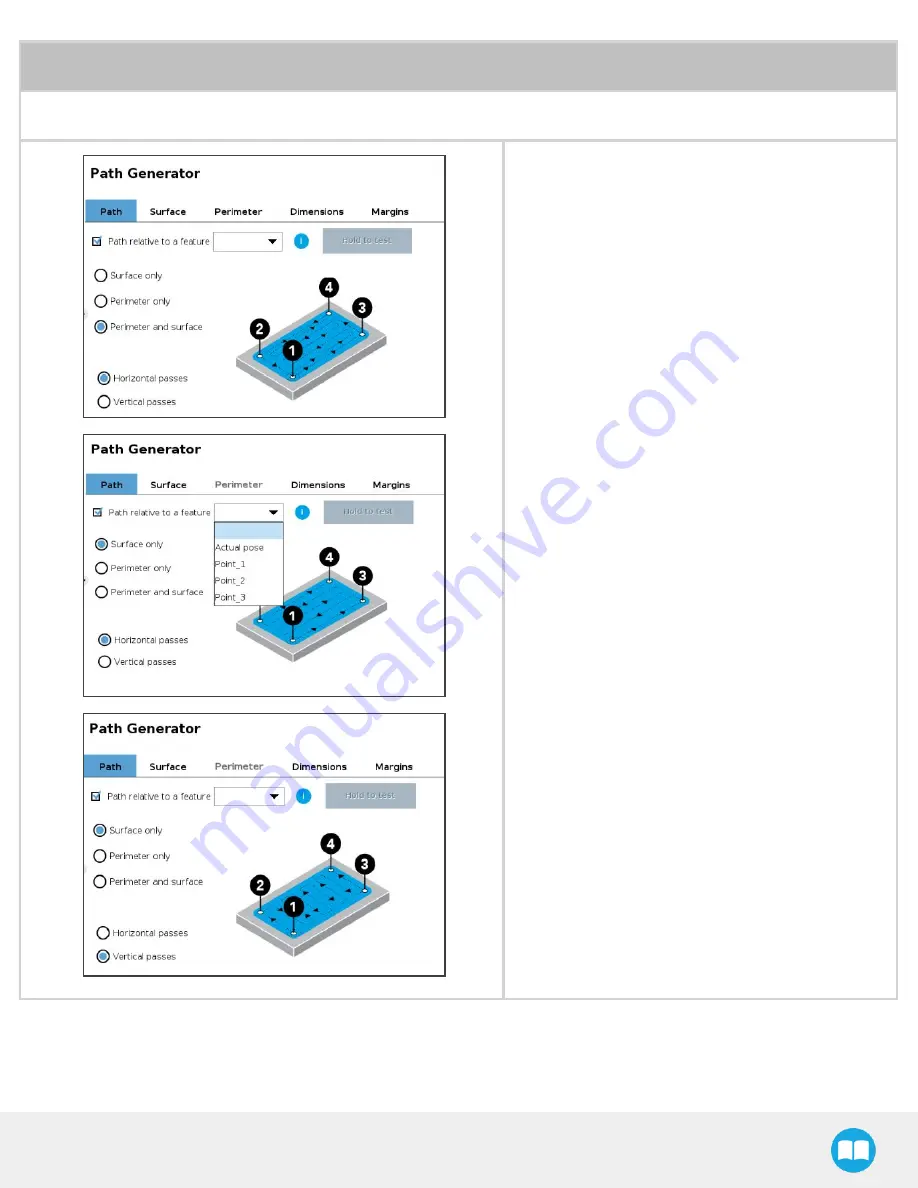
Robotiq Finishing Kits- Instruction Manual
4-Point Path
Tool on robot option
Once you choose the
Tool on robot
option, you may
have up to five (5) tabs to configure, depending on the
desired path.
1
Path
l
In this tab, you have to choose the generated path
that your finishing tool will follow. Three options are
available:
1. Surface only
2. Perimeter only
3. Perimeter and surface
l
These options can be done either with Horizontal or
Vertical passes.
l
You can also check the
Path relative to a feature
box
to choose between the Actual pose of the robot or
go configure a Feature point in Installation tab
→
Features
→
Point.
54












































