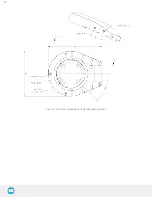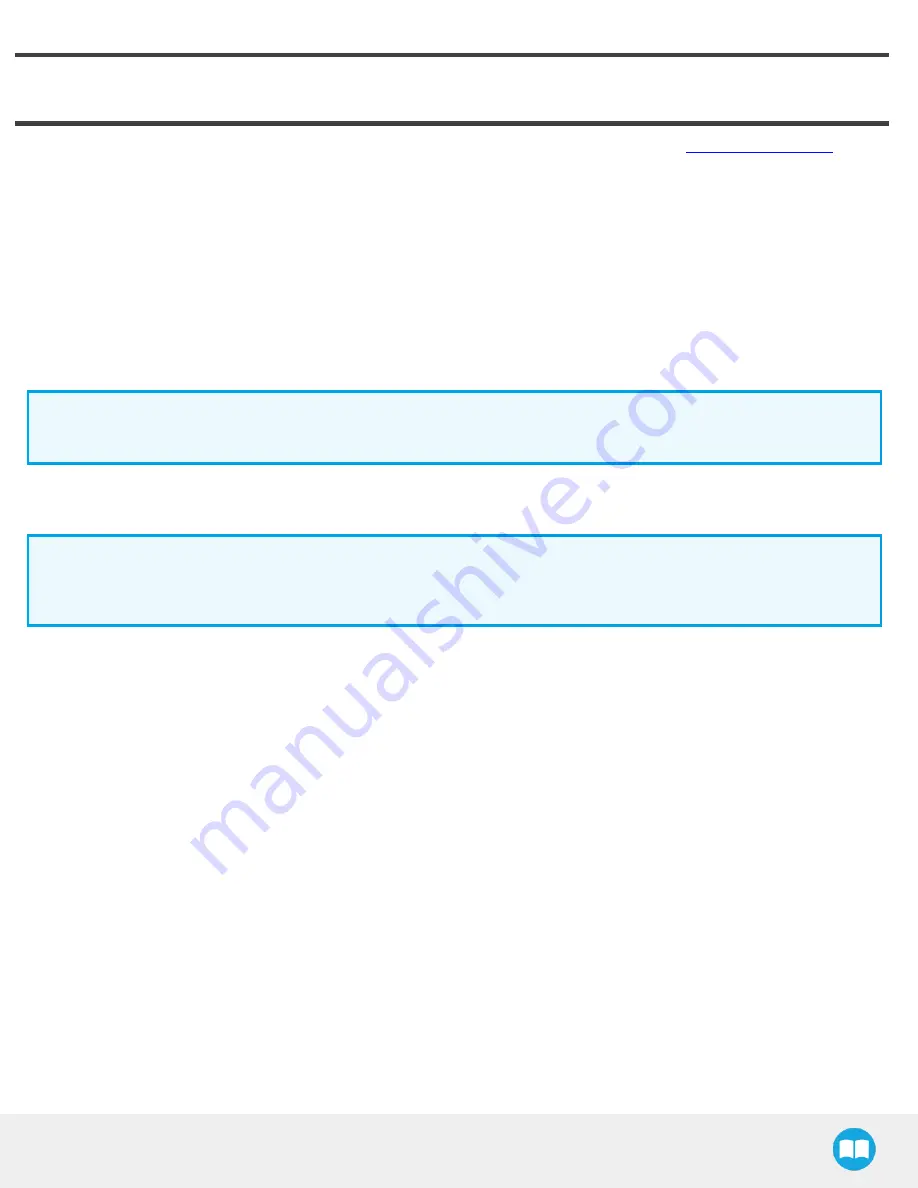
8. Troubleshooting
The following are some common troubleshooting hints, if you need further assistance please contact
8.1. Monitoring the Sensor state (Surface Finishing and Sanding Kits)
In order to view the sensor status and verify the force and torque values:
1
Tap the Installation button in the ribbon at the top of the screen
2
Select the URCaps menu in the navigation pane on the left
3
Tap Copilot.
4
Tap the Dashboard tab.
Info
If needed, the user can tap the About tab to get further information regarding the force torque sensor.
Refer to the sanding tool’s manuals, for troubleshooting regarding the sander.
Info
For FT 300-S Force Torque Sensor troubleshooting instructions, please refer to the Copilot Instruction Manual at
support.robotiq.com.
Robotiq Finishing Kits- Instruction Manual
89