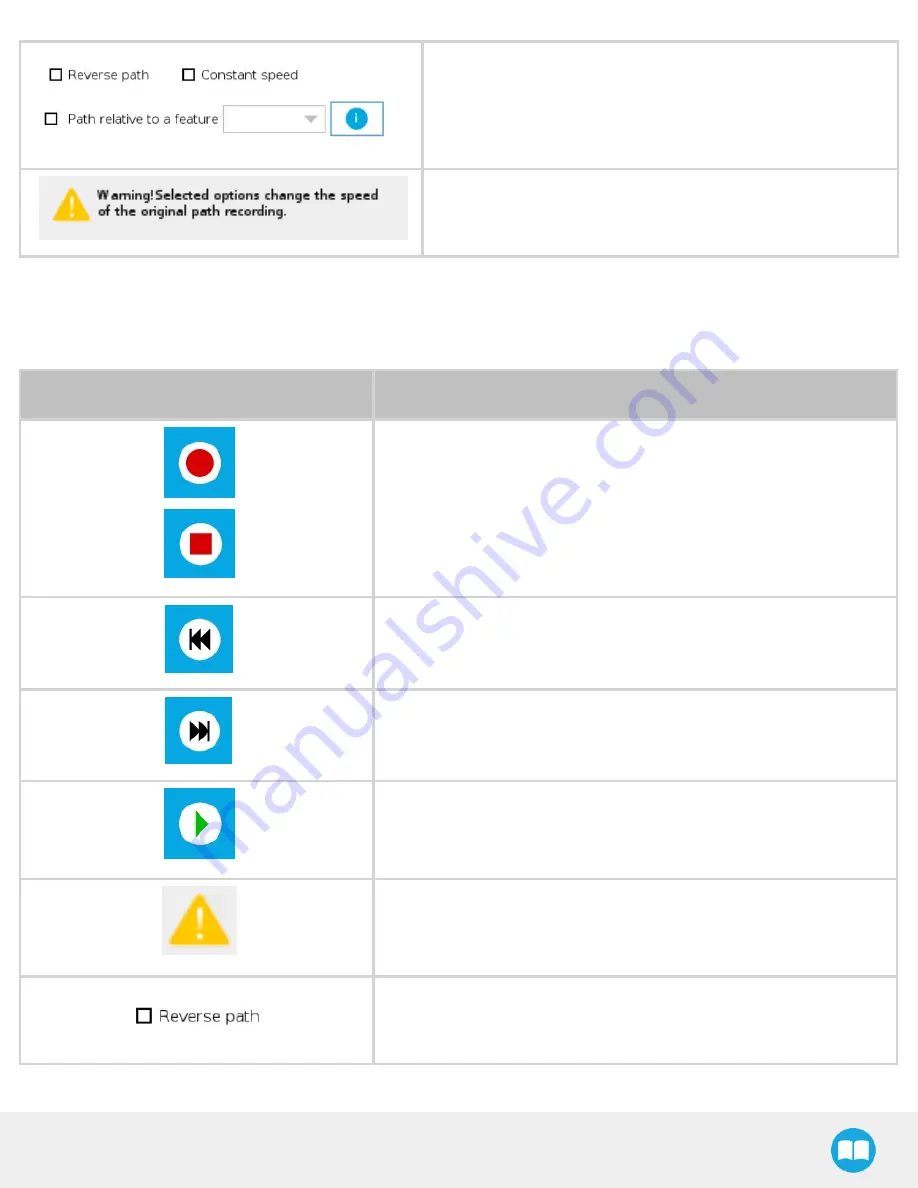
External Tool Finishing Kit - Instruction Manual
Path options.
Warning section. Displayed whenever a setting results in a duration
different than the original path duration.
Features*
Primary icon
Description
Starts and stops the path recording.
Press and hold in order to move the robot at the path’s start.
Press and hold in order to move the robot at the path’s end.
Press and hold in order to move the robot to the path’s start and play the
path as it will be executed in the program.
Displayed whenever a setting results in a duration different than the original
path duration.
If selected, the recorded path will be played backwards in the program. It can
be useful if a path is copied and played backwards, resulting in a path played
back and forth.
63
















































