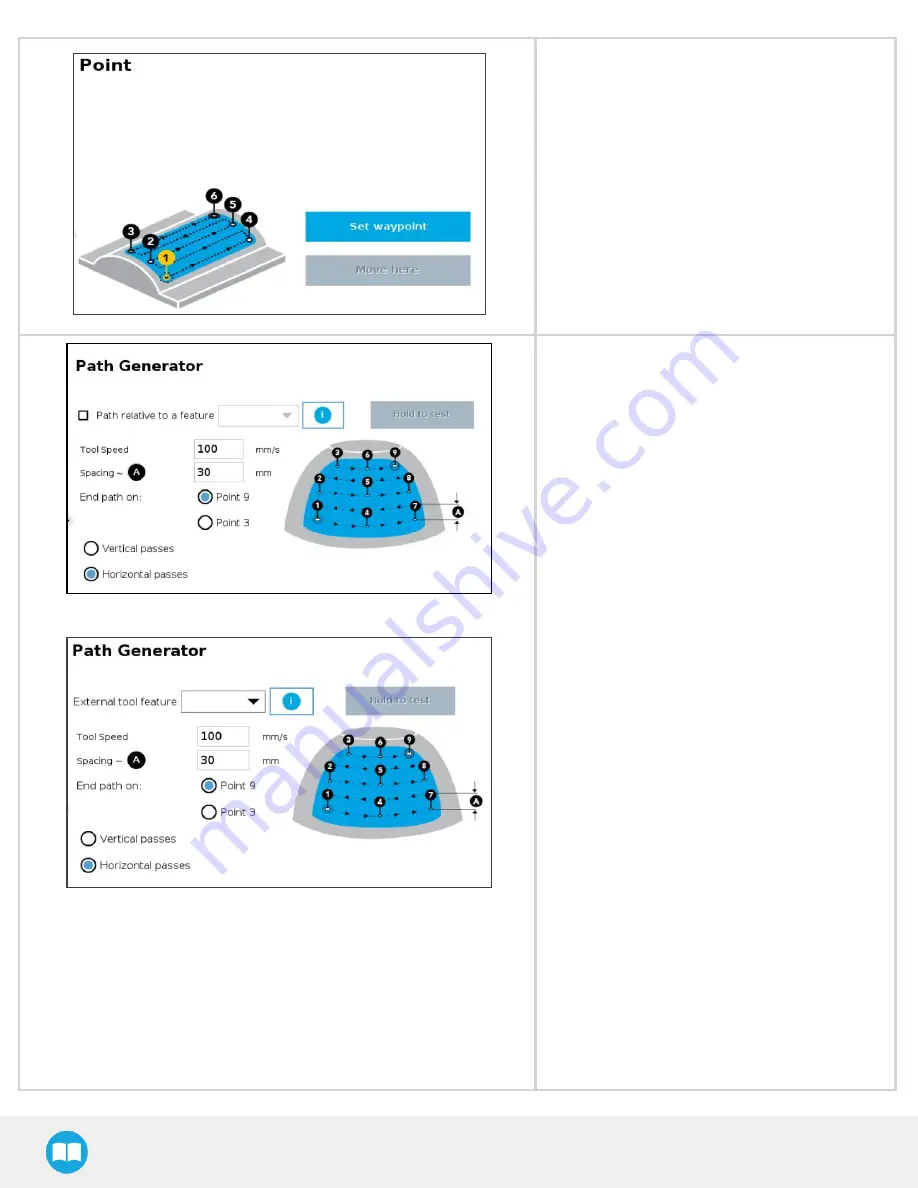
selected.
9-Point Path
1. Define the nine points that represent your sur-
face.
2. Each point has its own node.
3. Choose Set Waypoint to define your way-
point (bring the robot to where your corner is).
4. Make sure the point you are teaching fits the
point sequence on the illustration.
5. When it is defined, you can always move to
the point (click on move here) or change the
waypoint (click on Set waypoint).
6. Perform the same procedure for all nine
points. Make sure the corner you are teaching
fits the corners’ sequence on the illustration.
7. When all corners have been defined, go back
to 9-Point.
8. You can edit parameters (speed and distance
between passes).
9. You can also choose the final point of your
trajectory.
o Note: the spacing you enter will not be applied
exactly, it will be rounded to fit the final point you
decided.
10. Tap and hold the Hold to test button (that will
be available) to try out and execute the tra-
jectory without having to run the entire pro-
gram.
o Note: this will make your robot move, make sure
its workspace is clear.
72
















































