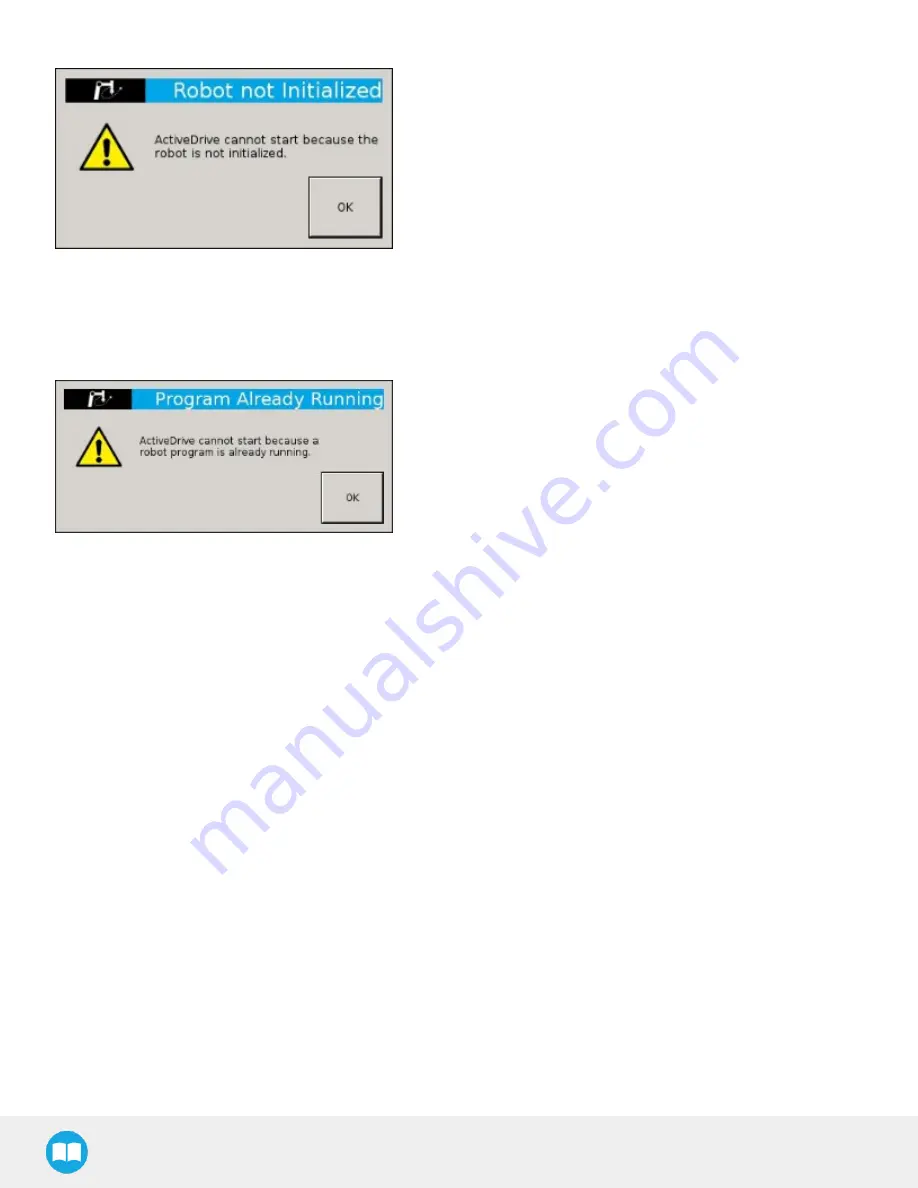
l
Message:
l
Solution:
l
The robot is not initialized: Tap OK and go to PolyScope’s home page. Tap Setup Robot and go to Initialize Robot to start the
robot.
l
Message:
l
Solution:
l
A program is already running: The ActiveDrive Toolbar cannot be used while a program is running. Stop the program to enable
the ActiveDrive feature.
4.2.8. Insertion nodes
The Finishing Copilot software Package includes Insertion nodes, which can be used to perform spiral, rotational and linear movements
to insert objects in holes or bores, or to make contact with a surface. It is an essential integration resource for streamlining robot
programs in the framework of precise assembly applications.
When the task is performed by a human operator, the operator's fingers provide valuable feedback through the sense of touch, thus
allowing the human to detect any resistance when trying to insert a pin in a hole, for instance. To a certain extent, Force Copilot gives
that kind of sensitivity to the end effector.
How to add an Insertion node
l
On the teach pendant, tap the New button to create a program or the Open button to load a program
l
Tap Program
→
URCaps
l
Select Insertion
l
Tap the Insertion node in the robot program to edit it
76












































