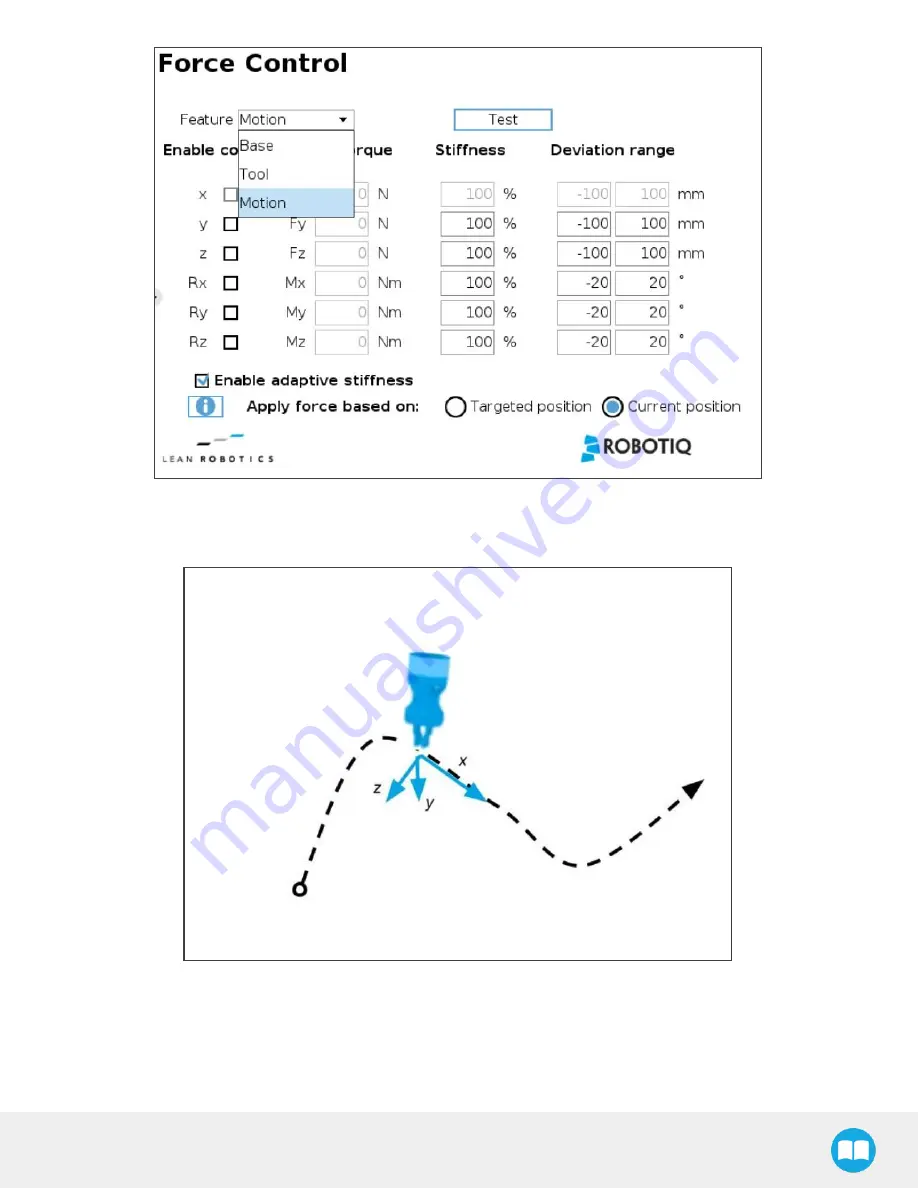
External Tool Finishing Kit - Instruction Manual
Fig. 4-32: Motion Frame
The motion frame option allows to apply constant forces and torques along a path. The X axis represents the motion direction, the Z
axis is perpendicular to the X axis and is close to the robot’s Z axis.
Test
The Test button applies the user-defined settings of the Force Control node to the sensor, therefore moving along/ around the
corresponding axes, if the control had been enabled for the latter, regardless of other instructions entered before or after the Force
Control node in the program tree.
89
















































