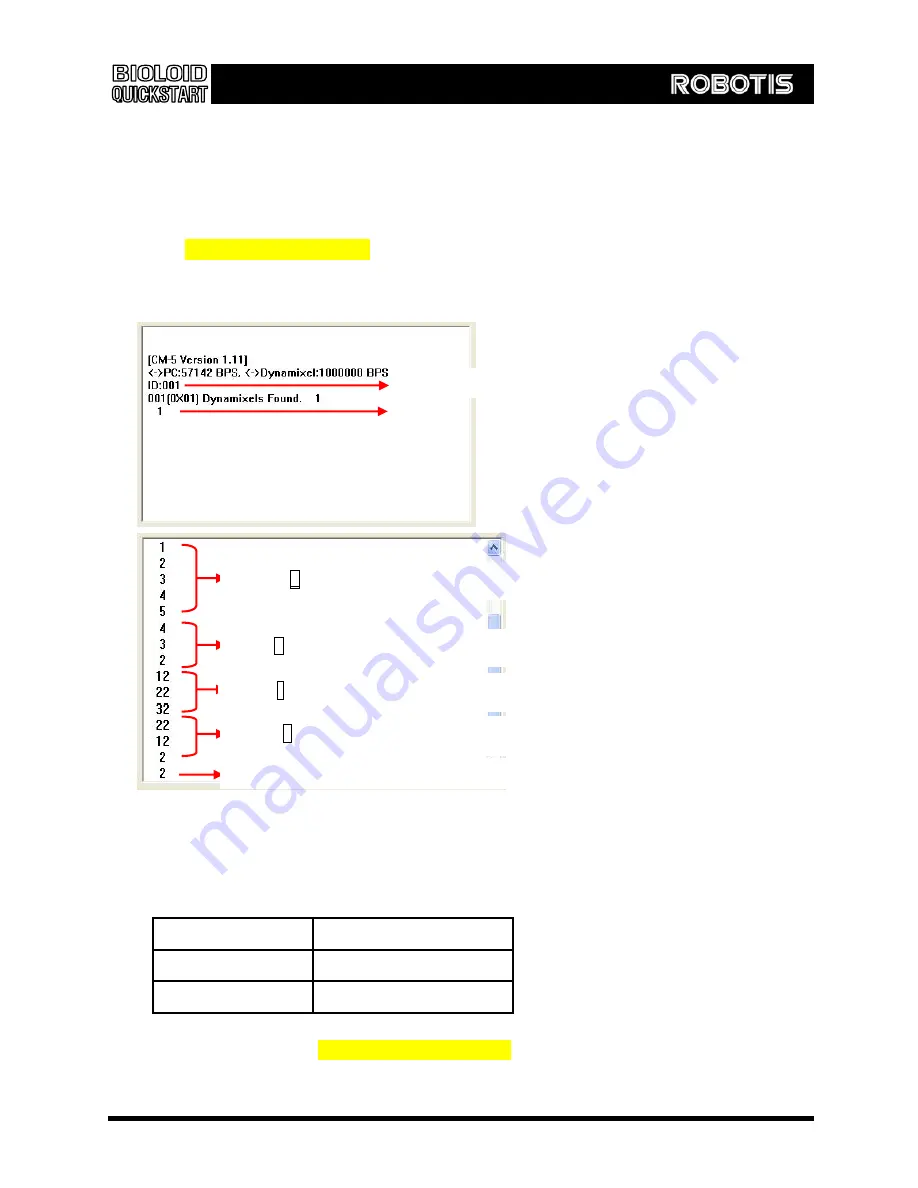
Beginner Level Robot Series
3-3.
Changing DYNAMIXEL’s ID
▷ Connect only one Dynamixel that will change the ID to CM-5..
▷ Download behavior control program that can change Dynamixel’s ID.
(Use the Examples\ID changing .bpg file)
▷ After download, execute the program via online activation mode.
▷ Using CM-5 button, insert new ID.
▷ Close the program after you change the ID.
※ Caution: Check the chart below to make sure that the motor and sensor setup configuration
is not out of ID’s ranges.
.
※ Refer to video clip of “Help Files\ID changing. wmv”” on the CD.
Current Dynamixel ID
New Dynamixel ID
When U button of CM-5 is clicked, newly set ID is increased by the unit of 1
When D button of CM-5 is clicked, newly set ID is decreased by the unit of 1.
When L button of CM-5 is clicked, newly set ID is increased by the unit of 10.
When R button of CM-5 is clicked, newly set ID is decreased by the unit of 10.
When the users click Start button, new Dynamixel ID will be set.
Dynamixel type
Available ID
AX-12
0~30
AX-S1
100~109
93































