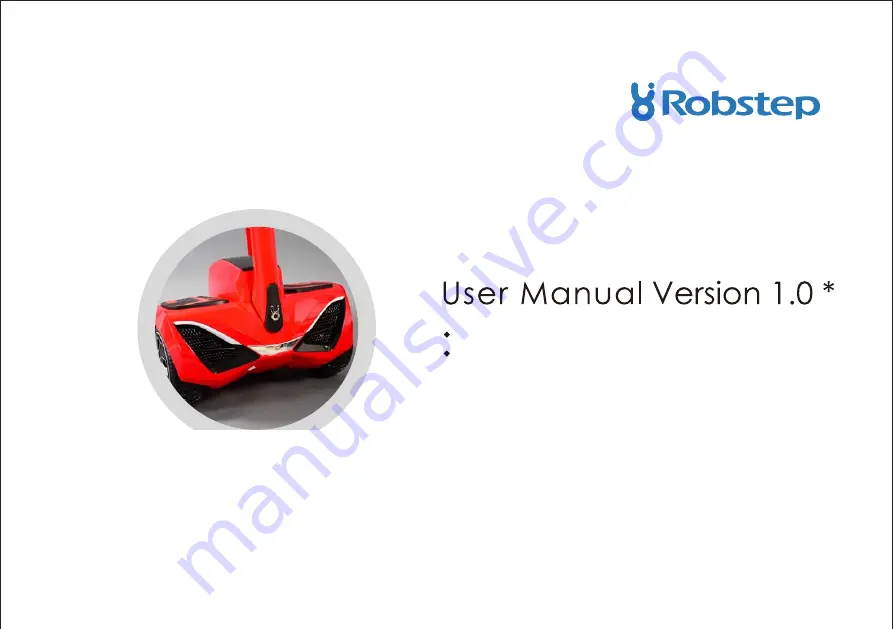Reviews:
No comments
Related manuals for M2

Moovi
Brand: Kaufmann Pages: 40

E4 SPACEMAN
Brand: Zinc Pages: 11

8451-000
Brand: Kettler Toys Pages: 16

SXT 300
Brand: SXT Scooters Pages: 22

Monster EEC
Brand: SXT Scooters Pages: 72

Pro-Line 600 V2
Brand: Altered Pages: 4

T-Motion
Brand: Zinc Pages: 3

HoverKart HK-4
Brand: ZIMX Pages: 5

Volt 80
Brand: Zinc Pages: 9

Volt 120
Brand: Zinc Pages: 9

HS-588 5 series
Brand: C.T.M. Pages: 23

Beamer R4
Brand: E-TON Pages: 27

SNSC 2.3.2
Brand: VOI Pages: 11

E2S V2
Brand: E-Wheels Pages: 70

DUSTY
Brand: kikkaride Pages: 23

e.LIFE
Brand: Ideal World Pages: 13

A5AH28
Brand: Zhuhai Shuangye Electronic Technology Pages: 4

Blue 13014940
Brand: Razor Pages: 6