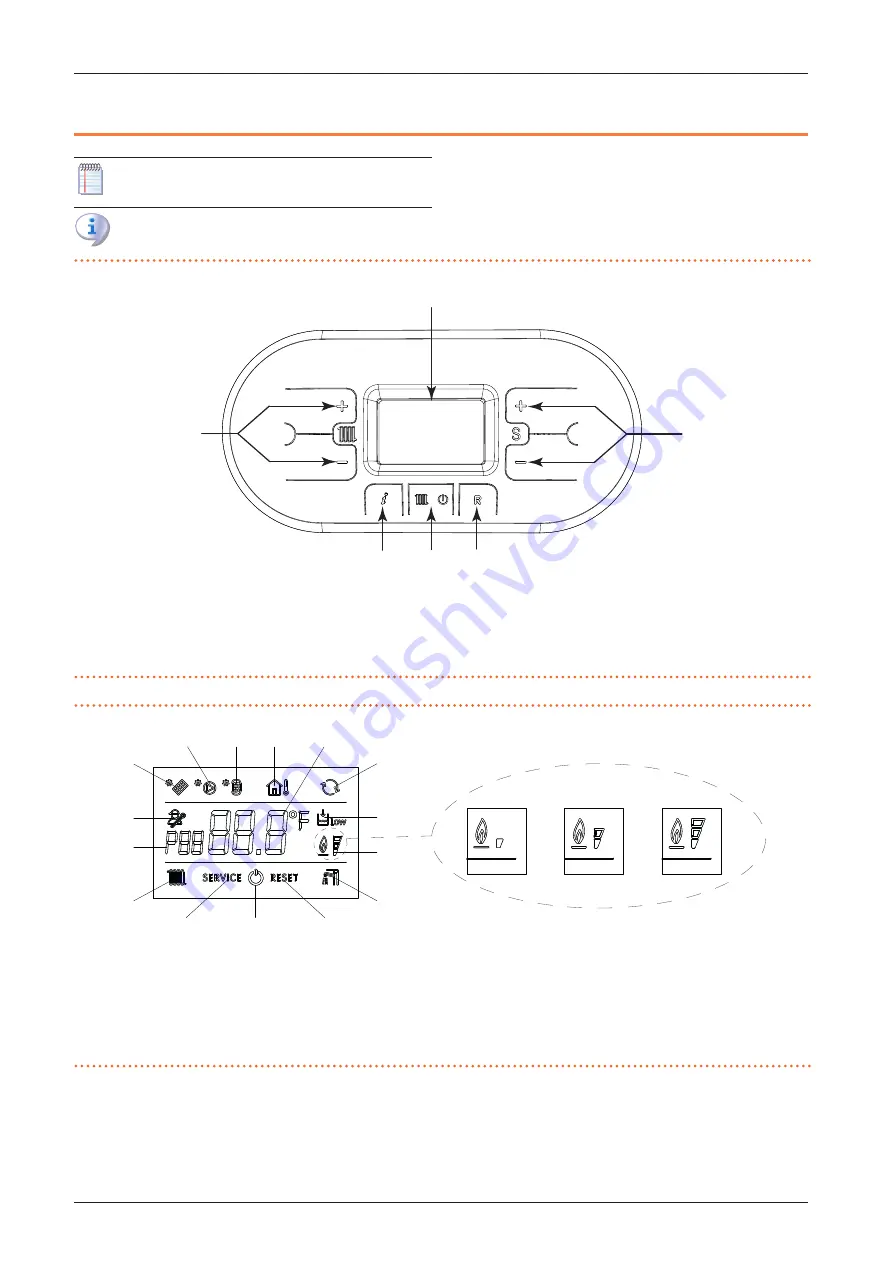
Normal operation
Installation, use and maintenance manual – Caldaria Con export
47
6
6
NORMAL OPERATION
This section is for the end user.
The use of the device by the end user is only permitted
after the Robur authorised TAC has completed the
first start-up.
Figure 6.1
External module control panel
1
Heating temperature adjustment keys
2
INFO key: press once to view the temperatures and other informations - hold for 5 seconds, in off operating mode, to view the last 5 faults
3
Operating mode selection key: heating only / OFF
4
RESET key: faults reset - chimney sweep function activation (hold for 7 seconds)
5
Parameter value adjustment keys / hold the keys at the same time for 5 seconds to activate display backlighting for 10 minutes
6
Display
5
1
6
2
3
4
Figure 6.2
Boiler display icons
1
Parameter number indication or displayed info code
2
Parameter programming function active
3
Not used
4
Not used
5
Not used
6
Not used
7
Temperature display / setpoint / parameter value
8
OpenTherm communication present (remote control)
9
Insufficient system water pressure signal
10 Flame presence signal / it also indicates, on 3 percentage levels, the
modulating power level of the boiler
11 Operation in DHW mode enabled (only for boilers having this function)
12 Resettable error signal
13 Off operating mode
14 Non resettable error signal
15 Operation in heating mode enabled
4
5
6
7
9
10
11
12
13
14
15
1
2
3
8
≤ 33%
>
33%
<
66%
>
66%
<
100%
Summary of Contents for Caldaria 100.2 Condensing+ export
Page 55: ......










































