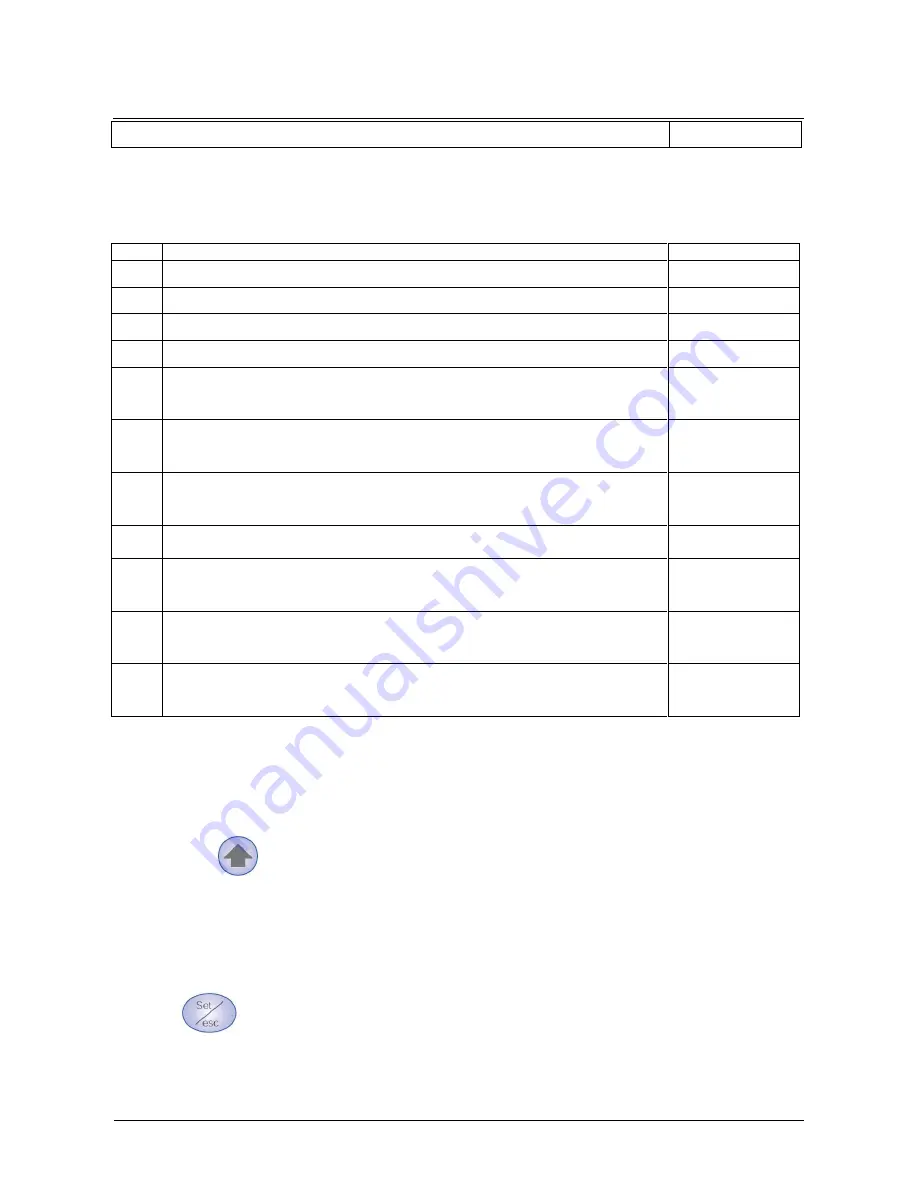
Installation and user manual
Error! Use the Home tab to apply
Titolo 1 to the text that you want to
appear here.
21
Antifreeze function is active or external probe is disconnected (see also par 5.3.2)
F 80
6.2.1
Functioning values display
Press S3 (arrow) to step forward from functioning display and to visualize the following value (below listed
values shall be displayed in succession by pressing the S3 button).
POS.
DISPLAYED VALUE
DISPLAY
1
Flow Temperature High T1 (e.g. T1=80°C)
1. 80
2
Sanitary Temperature T3
3. 50
3
Outdoor temperature T4
4. 7
4
Flow Temperature Low T6
6. 50
5
1° circuit room thermostat open or close
(e.g. Ta1 close -
oF
- ; Ta1 open -
on
)
K.
O
F
K.
ON
6
2° circuit room thermostat open or close
(e.g. Ta2 close -
oF
- ; Ta2 open -
on
)
L. oF
L. on
7
Analogical Input 0-10V
(e.g.. 5.5V; 10V )
7. 5.5
7.10
8
Mixing valve status
e.g. close
8 _[
9
Main pump status (e.g. pump not functioning; e.g. pump functioning)
P 1.0
P 1.1
10
Sanitary circuit pump status (e.g. pump not functioning; e.g. pump
functioning)
P 2.0
P 2.1
11
Secondary pump status (e.g. pump not functioning; e.g. pump functioning)
P 3.0
P 3.1
6.3
User’s parameter change
From “Functioning values display” the following users’ parameters can be modified:
Setpoint high temperature circuit
Setpoint sanitary circuit
Setpoint low temperature circuit
By pressing S3
(SET/ESC), on the values display respectively:
T_flow_system_high. (pos.1);
T_dhw (pos.2);
T_flow_system_low. (pos.4).
Follow the procedures below to modify one of the three parameters above:
Press S2
: according to the relative functioning value. the set point value will flash on the last two
digits
If the value does not need to be changed, press S2 (SET/ESC) to return the display mode. If the value needs
to be modified, press S4 (+) and S5 (-) until the desired value will be displayed. Press S6 (Progr./OK) to
store the value. Said value will stop lashing and after 3 seconded the display mode will be restored.
Summary of Contents for CALDARIA CONDENSING 100
Page 38: ...Installation and user manual...
















































