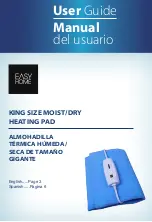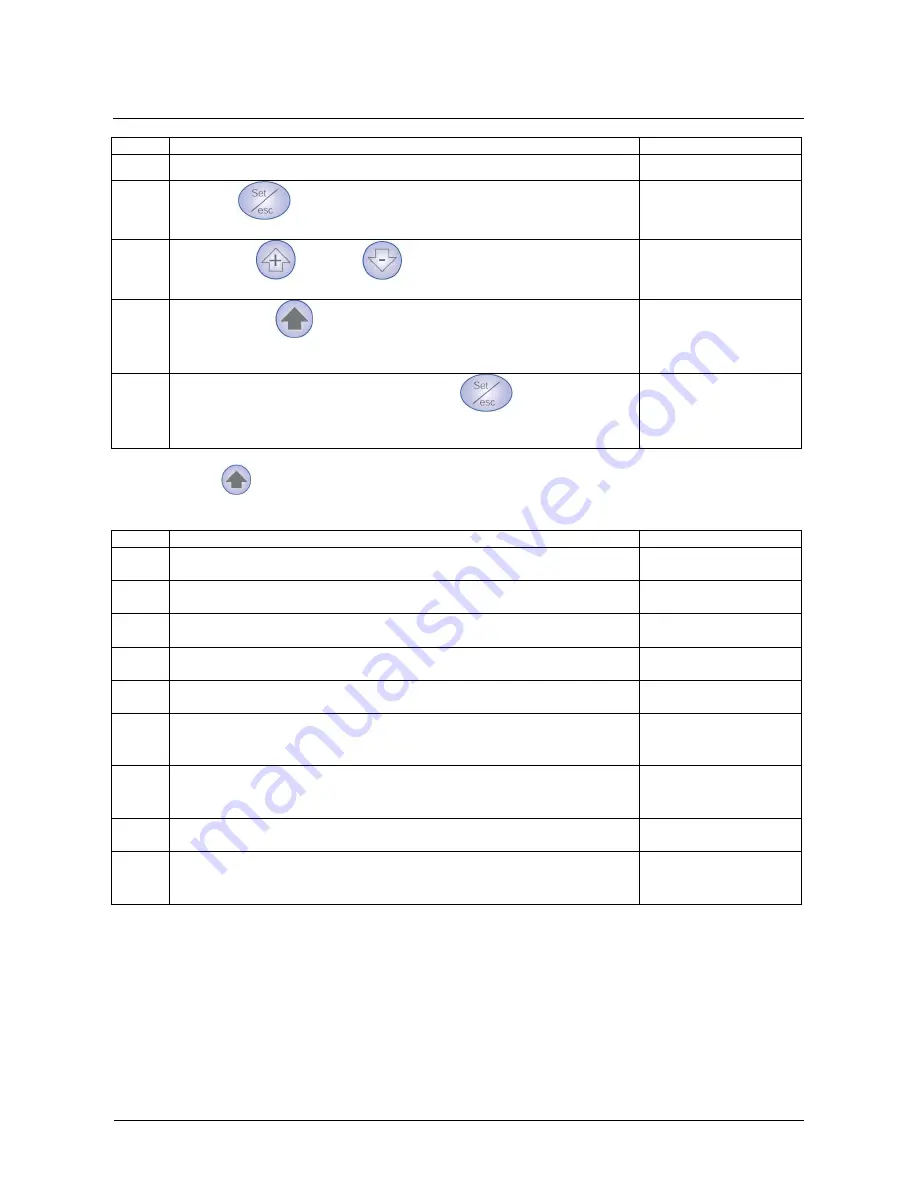
Installation and user manual
Error! Use the Home tab to apply
Titolo 1 to the text that you want to
appear here.
23
POS.
OPERATION
DISPLAY
1
The installation is running with T1 at 80°C
1. 80
2
Press S2
(SET/ESC), for 5 sec. the display shall indicate that it
is possible to read the functioning value on address 1 unit
U 01
3
Press S4 (+)
and S5 (-)
to read the values of the desired unit
E.g. unit19.
U 19
4
Use S3 (arrow)
to display both the first functioning value of the
selected unit and the sequence of all the values that can be displayed.
E.g.. value n°1 (flow probe temperature 70°C)
1 70
5
To exit “monitor” mode, press S2 (SET/ESC)
.
If no procedures are carried out for 5 minutes, the boards automatically
returns to “functioning display”
1. 80
Trough S3 S3
(arrow) the following values can be displayed for each unit::
POS.
VALUE
DISPLAY
1
Flow probe
(e.g. 70°C)
1 70
2
Return probe
(e.g. 50°C)
2 50
3
Flue probe
(e.g. 60°C)
5 60
4
Ionization current (index from 0 to 99)
E.g. Ionization current index 44
[ 44
5
PWM signal for fan (%).
If PWM=100% , 99 value is displayed (e.g. 66%)
7 66
6
Contact Open or Close by flux switch
E.g. open contact
F. on
F. oF
7
Unit pump on/off
E.g. pump on
E.g. pump off
8. on
8. oF
8
Max ionization current (index from 0 to 99) in a start attempt
E.g. Max ionization current index 80
1 80
9
Unit functioning hours (from 0 to 9999 hours)
E.g. fig. 8050 hours
H 80.
H 50
Summary of Contents for CALDARIA CONDENSING 100
Page 38: ...Installation and user manual...