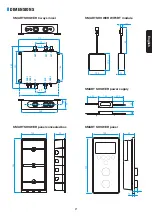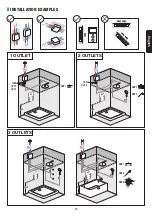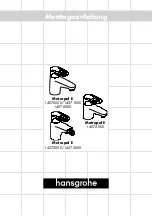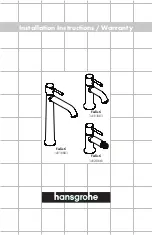12
❚
GUÍA DE INSTALACIÓN
1
1200
2
1
3
HOT
COLD
OFF
2
OUT 1
OUT 2
OUT 3
Proceda con la instalación de tuberías de alimen
tación y salidas a accesorios desde la mezcladora,
así como manguera y conexiones eléctricas toman
do como referencia los ejemplos de instalación pag
10. Asegúrese que el suministro eléctrico y de agua
están cerrados.
Antes de instalar la mezcladora y los accesorios de
salida, Proceda a purgar las tuberías, abriendo las
llaves de corte individual de las alimentaciones.
3
257
184
4
Gire los pies en la mezcladora (premontados) y fijar
la a la pared o al techo con los tornillos apropiados.
Instale los filtros y válvulas antiretorno a las alimen
taciones de la mezcladora .
Conecte las salidas de agua, considerando que la
salida1 (OUT1) siempre debe estar activa (se reco
mienda asociarla al rociador superior).
Abra el suministro de agua fría y caliente y verifi
que que las conexiones de entrada y salida sean
estancas.
Recuerde mantener en correcto estado los filtros de
alimentación y antirretorno.
Español
No incluidos