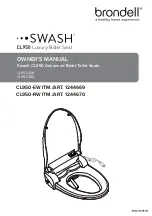10
English
Español
Deutsch
Italiano
Français
Português
Auxiliary control panel operation
In case that power of remote control batteries is insufficient, user can use auxiliary panel to operate main functions.
Cleaning function
Light indication
1. Select cleaning
Press cleaning button to activate rear cleaning. Repeatedly press the same button for adjusting water pressure. (It is exclusively used
for rear cleaning function. Front cleaning function can not be provided by operating auxiliary panel. )
2. Select dryer
Press power button to select dryer (Default temperature at middle level).
Temperature middle
off
3. Stop
Press power button to stop cleaning or dryer. Cleaning and dryer function will automatically switch off in 5min after activation.
1. Cleaning
2. Dryer
3. Stop cleaning and dryer
1. Switch on/off power
2. Power saving light indication
Light off : Power saving not activated.
Green light: Power saving mode is on, however, it does not activate within specific time.
Orange light: Power saving mode is on, it activates within specific time.
3. Seat heater light indication
4. Seat sensor light indication