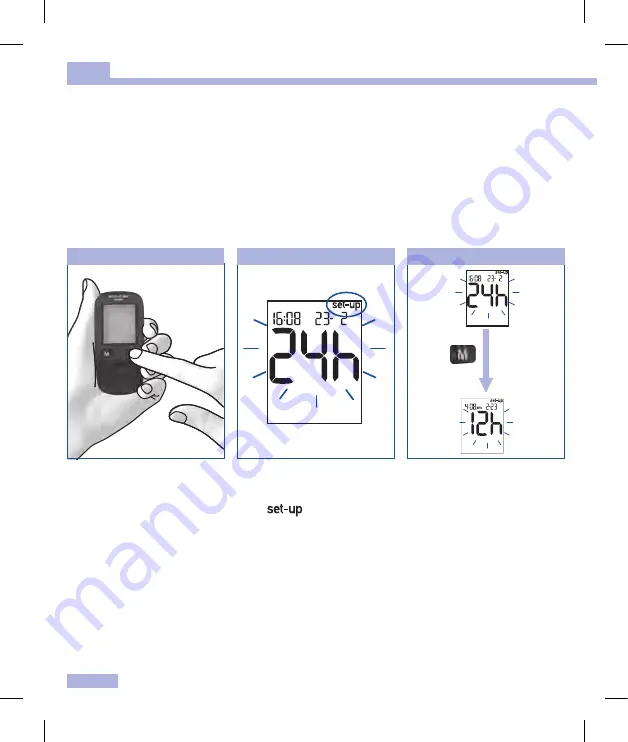
10
Changing settings
3
3
1
2
Changing settings
Overview
You can make changes to the meter settings for the time format, time, date and beep.
The meter is delivered with the date and time pre‑set. You may need to adjust the settings to your time
zone. In order to analyse your saved test results properly, it is necessary to set the correct time and date.
Press the S button for longer
than 2 seconds.
The display above appears on
the display.
When
appears on the
display, it is possible to make
changes to the settings.
The setting which can be now
changed begins to flash.
You can now adjust the time
format (24h or 12h).
Press the M button.
The changed time format
appears on the display.
Turning the meter on
Changing settings
man_06658768001_02_EN.indb 10
14.08.2013 10:16:48













































