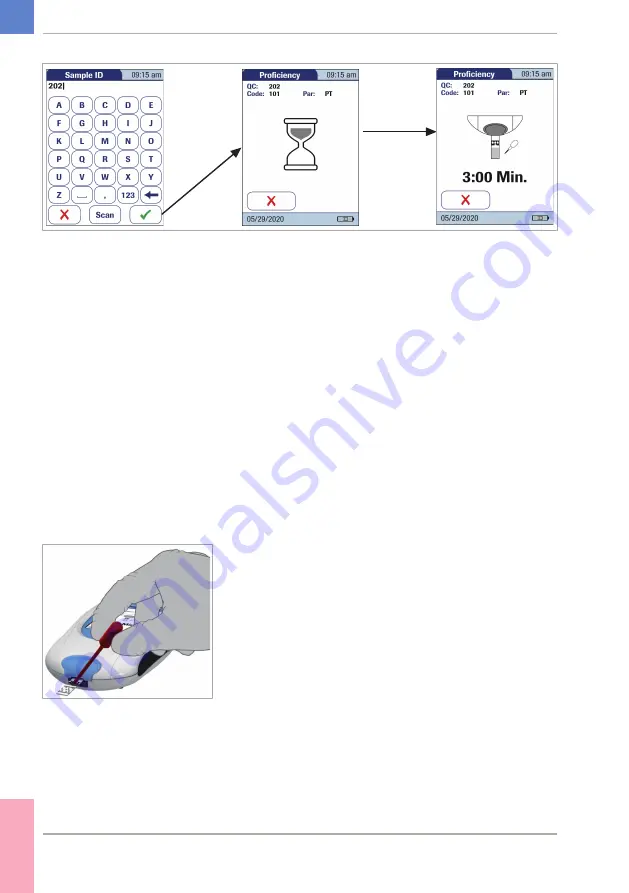
138
CoaguChek
®
Pro II · Operator’s Manual
11
Enter or scan the sample ID.
The hourglass icon shows that the test strip is
warming up. When the warming‑up process is
complete, a further beep (provided the beeper is
enabled) indicates that you can now apply the
proficiency sample.
The dropper icon flashes to indicate that the meter
is ready to perform the test and is waiting for the
sample to be applied.
A countdown begins at the same time. You must
apply the sample within the displayed time or an
error message will be displayed.
12
Apply a single drop of the sample directly from the
dropper to the semicircular, transparent sample
application area on top of the test strip. Do not
add more of the sample.
5 Control and Proficiency Testing
• 5
Summary of Contents for CoaguChek Pro II
Page 1: ...CoaguChek Pro II Operator s Manual...
Page 15: ...15 CoaguChek Pro II Operator s Manual u Related topics 3 4 Options setup 62 1 Introduction 1...
Page 44: ...44 CoaguChek Pro II Operator s Manual Page intentionally left blank...
Page 122: ...122 CoaguChek Pro II Operator s Manual Page intentionally left blank...
Page 140: ...140 CoaguChek Pro II Operator s Manual Page intentionally left blank...
Page 146: ...146 CoaguChek Pro II Operator s Manual Page intentionally left blank...
Page 168: ...168 CoaguChek Pro II Operator s Manual Page intentionally left blank...
Page 184: ...184 CoaguChek Pro II Operator s Manual Page intentionally left blank...
Page 190: ...190 CoaguChek Pro II Operator s Manual Page intentionally left blank...
Page 204: ...204 CoaguChek Pro II Operator s Manual Page intentionally left blank...
Page 205: ......
















































