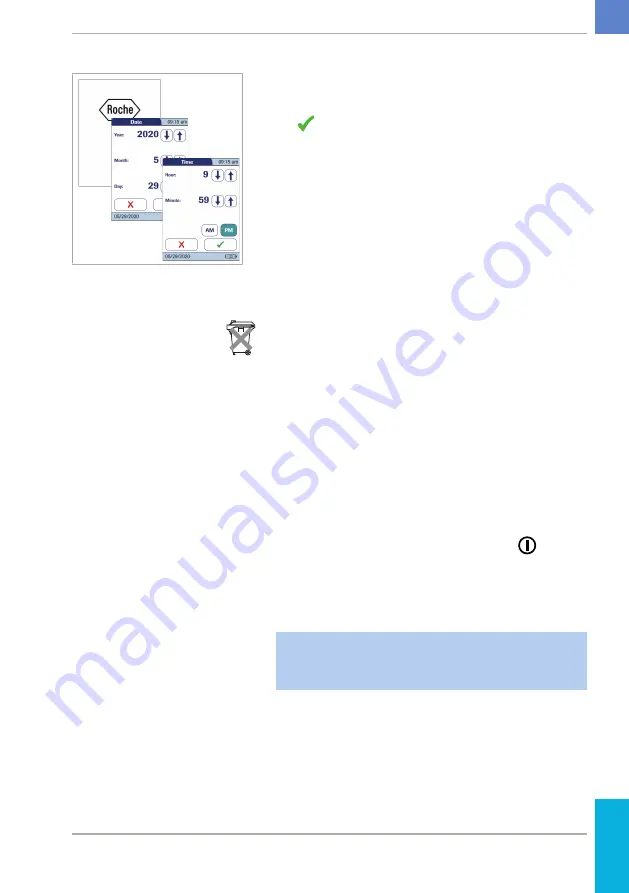
41
CoaguChek
®
Pro II · Operator’s Manual
7
Enter the date and time. After you have entered
the correct information, confirm each screen with
.
8
After installing a new battery pack, the meter
should be charged for at least 4 hours before
testing.
r
To remove the battery pack
CAUTION! Disposal of used battery packs. Do not
dispose of the battery pack with normal domestic
waste. Dispose of used battery packs in
accordance with applicable local regulations and
directives and your facility’s guidelines on the
disposal of electronic waste equipment.
If a battery pack is already installed, make sure
that the meter is shut down to prevent damage to
the meter or potential data loss.
1
To shut down the meter, remove the external
power supply, press the On/Off button
for
about 5 seconds
and release the On/Off button
as soon as the Roche logo is displayed and the
meter beeps.
If you press the On/Off button for too long, a meter
reset will be triggered after about 12 seconds and
date and time will be lost.
2 Putting the Meter into Operation
• 2
Summary of Contents for CoaguChek Pro II
Page 1: ...CoaguChek Pro II Operator s Manual...
Page 15: ...15 CoaguChek Pro II Operator s Manual u Related topics 3 4 Options setup 62 1 Introduction 1...
Page 44: ...44 CoaguChek Pro II Operator s Manual Page intentionally left blank...
Page 122: ...122 CoaguChek Pro II Operator s Manual Page intentionally left blank...
Page 140: ...140 CoaguChek Pro II Operator s Manual Page intentionally left blank...
Page 146: ...146 CoaguChek Pro II Operator s Manual Page intentionally left blank...
Page 168: ...168 CoaguChek Pro II Operator s Manual Page intentionally left blank...
Page 184: ...184 CoaguChek Pro II Operator s Manual Page intentionally left blank...
Page 190: ...190 CoaguChek Pro II Operator s Manual Page intentionally left blank...
Page 204: ...204 CoaguChek Pro II Operator s Manual Page intentionally left blank...
Page 205: ......


































