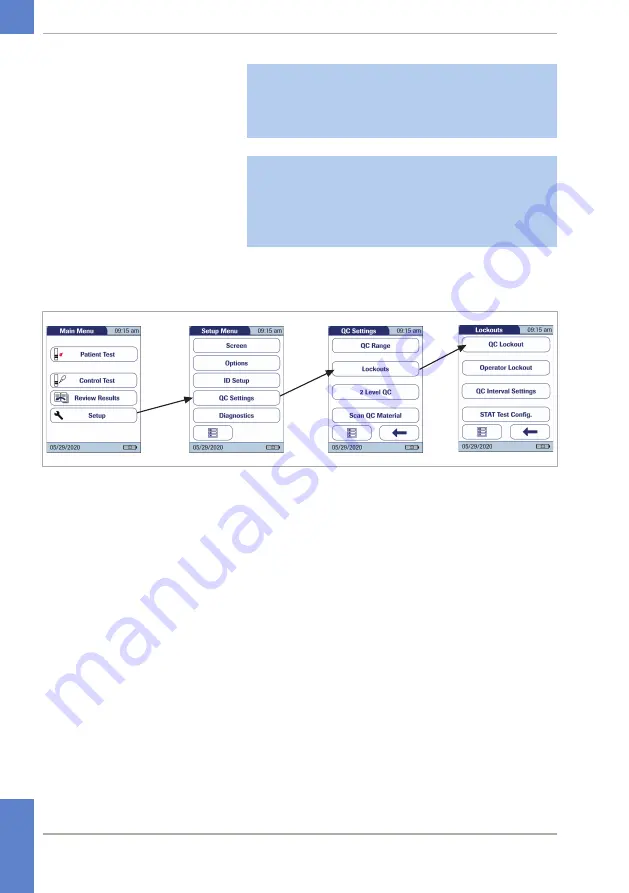
90
CoaguChek
®
Pro II · Operator’s Manual
The lockout triggers are set once and are valid for all
parameters. The events (time intervals, numbers)
triggering the lockouts are counted individually for
each parameter.
The lockout triggers based on counters (number of
hours or strips) can be reset at any time (before the
counter reaches the limit) by performing a quality
control test. The counter will be reset once the
quality control test has successfully been finished.
r
To set a QC (quality control) Lockout
1
From the
Main Menu
, touch
Setup
to open the
meter settings.
2
From the
Setup Menu
, touch
QC Settings
.
3
From the
QC Settings
menu, touch
Lockouts
.
4
From the
Lockouts
menu, touch
QC Lockout
.
5
Select the triggers for a quality control test, based
on lot and/or time or number of strips.
3 Meter Setup
• 3
Summary of Contents for CoaguChek Pro II
Page 1: ...CoaguChek Pro II Operator s Manual...
Page 15: ...15 CoaguChek Pro II Operator s Manual u Related topics 3 4 Options setup 62 1 Introduction 1...
Page 44: ...44 CoaguChek Pro II Operator s Manual Page intentionally left blank...
Page 122: ...122 CoaguChek Pro II Operator s Manual Page intentionally left blank...
Page 140: ...140 CoaguChek Pro II Operator s Manual Page intentionally left blank...
Page 146: ...146 CoaguChek Pro II Operator s Manual Page intentionally left blank...
Page 168: ...168 CoaguChek Pro II Operator s Manual Page intentionally left blank...
Page 184: ...184 CoaguChek Pro II Operator s Manual Page intentionally left blank...
Page 190: ...190 CoaguChek Pro II Operator s Manual Page intentionally left blank...
Page 204: ...204 CoaguChek Pro II Operator s Manual Page intentionally left blank...
Page 205: ......



































