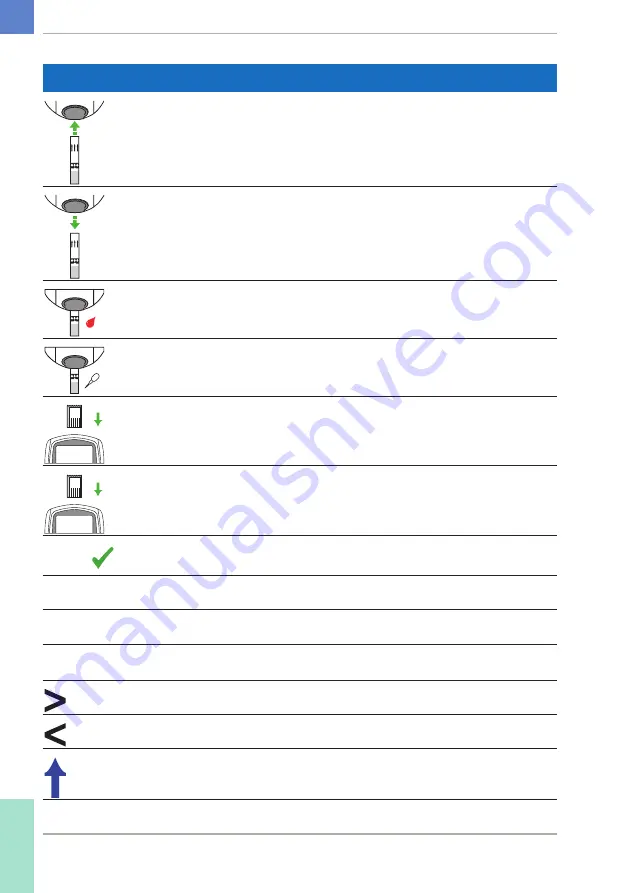
32
CoaguChek
®
Pro II · Operator’s Manual
Button/Icon
Meaning
Insert test strip
Remove test strip
Apply sample (the time left to apply sample is counted down in the
display)
Apply liquid control (QC) sample (the time left to apply sample is
counted down in the display)
Insert the test strip code chip
QC
Insert the QC code chip
QC
Automatic quality control completed successfully
%Q
Results are displayed as a Quick percentage value
SEC
Results are displayed in seconds
INR
Results are displayed in INR units
Result in the chosen unit of measure is above the measuring range.
Result in the chosen unit of measure is below the measuring range.
Quality control: Result is above the specified range
1 Introduction
• 1
Summary of Contents for CoaguChek Pro II
Page 1: ...CoaguChek Pro II Operator s Manual...
Page 15: ...15 CoaguChek Pro II Operator s Manual u Related topics 3 4 Options setup 62 1 Introduction 1...
Page 44: ...44 CoaguChek Pro II Operator s Manual Page intentionally left blank...
Page 122: ...122 CoaguChek Pro II Operator s Manual Page intentionally left blank...
Page 140: ...140 CoaguChek Pro II Operator s Manual Page intentionally left blank...
Page 146: ...146 CoaguChek Pro II Operator s Manual Page intentionally left blank...
Page 168: ...168 CoaguChek Pro II Operator s Manual Page intentionally left blank...
Page 184: ...184 CoaguChek Pro II Operator s Manual Page intentionally left blank...
Page 190: ...190 CoaguChek Pro II Operator s Manual Page intentionally left blank...
Page 204: ...204 CoaguChek Pro II Operator s Manual Page intentionally left blank...
Page 205: ......



































