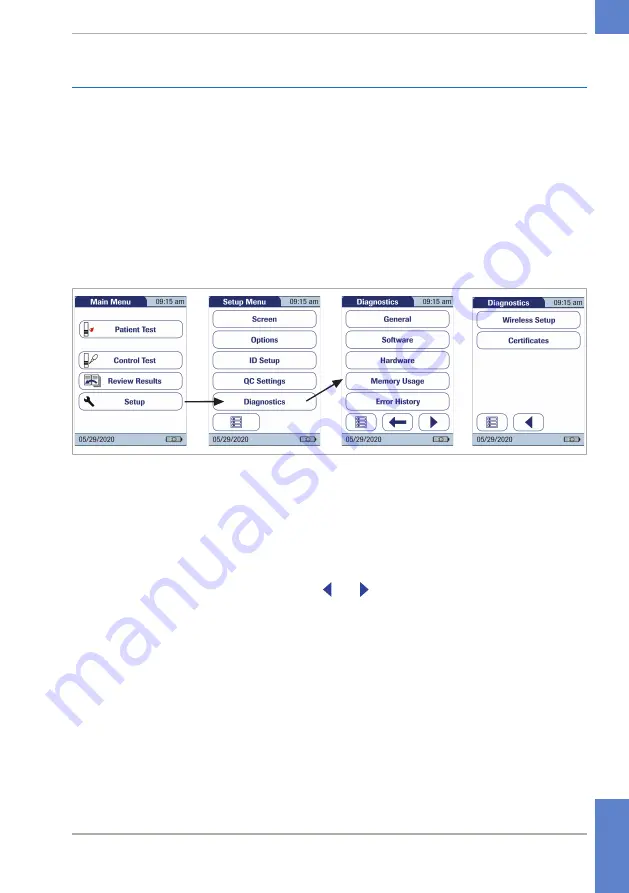
99
CoaguChek
®
Pro II · Operator’s Manual
3.7 Diagnostics
Under
Diagnostics
, you will find information about the
system, such as software version, number of data
records stored, and configuration details. The
diagnostics screens shown here are for illustration
purposes only. The Information shown on your meter
may differ.
r
To display the diagnostics screens
1
From the
Main Menu
, touch
Setup
to open the
meter settings.
2
From the
Setup Menu
, touch
Diagnostics
.
3
From the
Diagnostics
menu, touch the button of
the diagnostics screen you want to display.
Use and to toggle between the diagnostic
screens.
3 Meter Setup
• 3
Summary of Contents for CoaguChek Pro II
Page 1: ...CoaguChek Pro II Operator s Manual...
Page 15: ...15 CoaguChek Pro II Operator s Manual u Related topics 3 4 Options setup 62 1 Introduction 1...
Page 44: ...44 CoaguChek Pro II Operator s Manual Page intentionally left blank...
Page 122: ...122 CoaguChek Pro II Operator s Manual Page intentionally left blank...
Page 140: ...140 CoaguChek Pro II Operator s Manual Page intentionally left blank...
Page 146: ...146 CoaguChek Pro II Operator s Manual Page intentionally left blank...
Page 168: ...168 CoaguChek Pro II Operator s Manual Page intentionally left blank...
Page 184: ...184 CoaguChek Pro II Operator s Manual Page intentionally left blank...
Page 190: ...190 CoaguChek Pro II Operator s Manual Page intentionally left blank...
Page 204: ...204 CoaguChek Pro II Operator s Manual Page intentionally left blank...
Page 205: ......









































