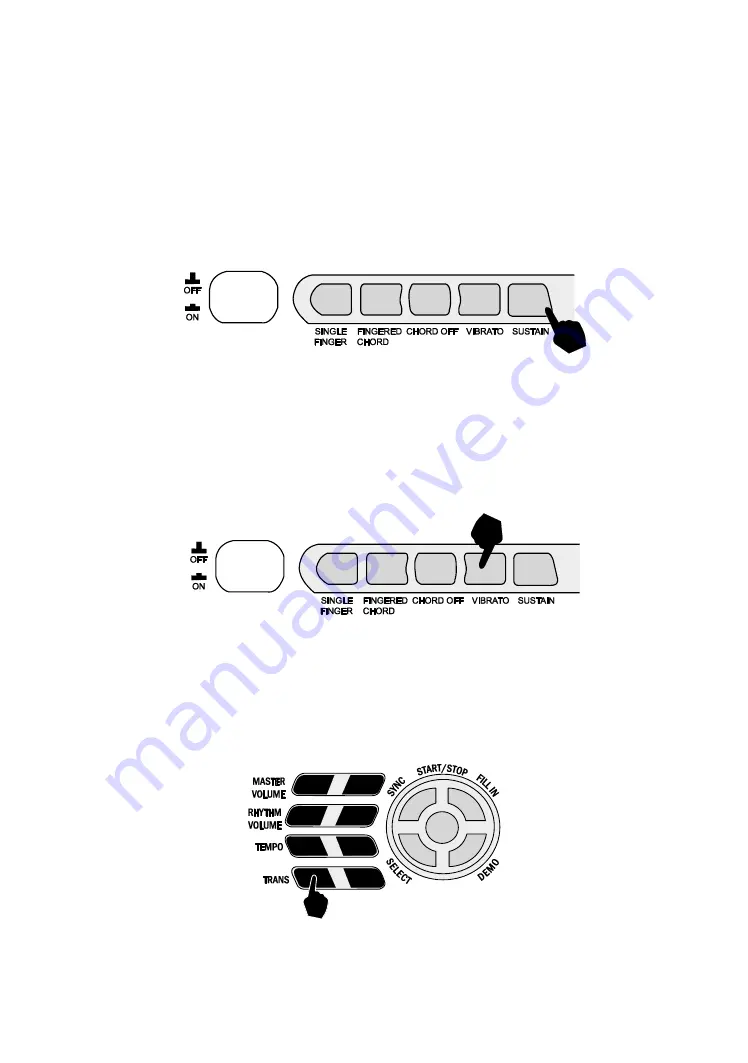
Page | 8
Effect & Control
Sustain:
Press the [Sustain] button to enter Sustain mode. The LCD display will show a flag
next to [SUS]. Once this mode is selected the sound of each note played is prolonged. Pressing
the [Sustain] button again will turn the sustain feature off and exit this mode.
Vibrato:
Press the [Vibrato] button to enter Vibrato mode. The LCD display will show a flag
next to [VIB]. Once this mode is selected each time a note is played a trembling effect is added
to the end of the note. Pressing the [Vibrato] button again will turn the Vibrato feature off and
exit this mode.
Transpose:
Pressing the [Tra/-] button alters the musical scale of the note being played.
You can adjust the scale by 6 levels upwards or downwards. Pressing both the [Tra/-]
buttons at the same time will make the musical scale revert to 0.
Summary of Contents for RJ654
Page 2: ...54 Keys Multi Function Keyboard User Guide ...
Page 19: ...Page 17 Appendix V Chord Tables Single Finger Chords ...
Page 20: ...Page 18 Fingered Chords ...
Page 23: ...Clavier multifonction 54 touches Guide utilisateur ...
Page 41: ...Page 18 Annexe V Tableau des accords Accords à un doigt ...
Page 42: ...Page 19 Accords à plusieurs doigts ...
Page 45: ...54 Tasten Multifunktions Keyboard Bedienungsanleitung ...
Page 63: ...Page 18 Anhang V Akkordtabelle Einzelnote Akkorde ...
Page 64: ...Page 19 Fingered Akkorde ...
Page 67: ...Tastiera multifunzione a 54 tasti Guida per l utente ...
Page 85: ...Pagina 18 Allegato V Tabelle degli accordi Accordi con diteggiatura singola ...
Page 86: ...Pagina 19 Accordi con diteggiatura ...
Page 89: ...RJ654 Wielofunkcyjny instrument klawiszowy 54 klawisze Podręcznik użytkownika ...
Page 107: ...Strona 18 Załącznik V Tabela akordów Akordy grane jednym palcem ...
Page 108: ...Strona 19 Akordy grane wieloma palcami ...
Page 111: ...Teclado Multifunción de 54 teclas Manual de instrucciones ...
Page 128: ...Page 17 Apéndice V Tablas de acordes Acordes de Single Finger ...
Page 129: ...Page 18 Acordes Fingered ...











































