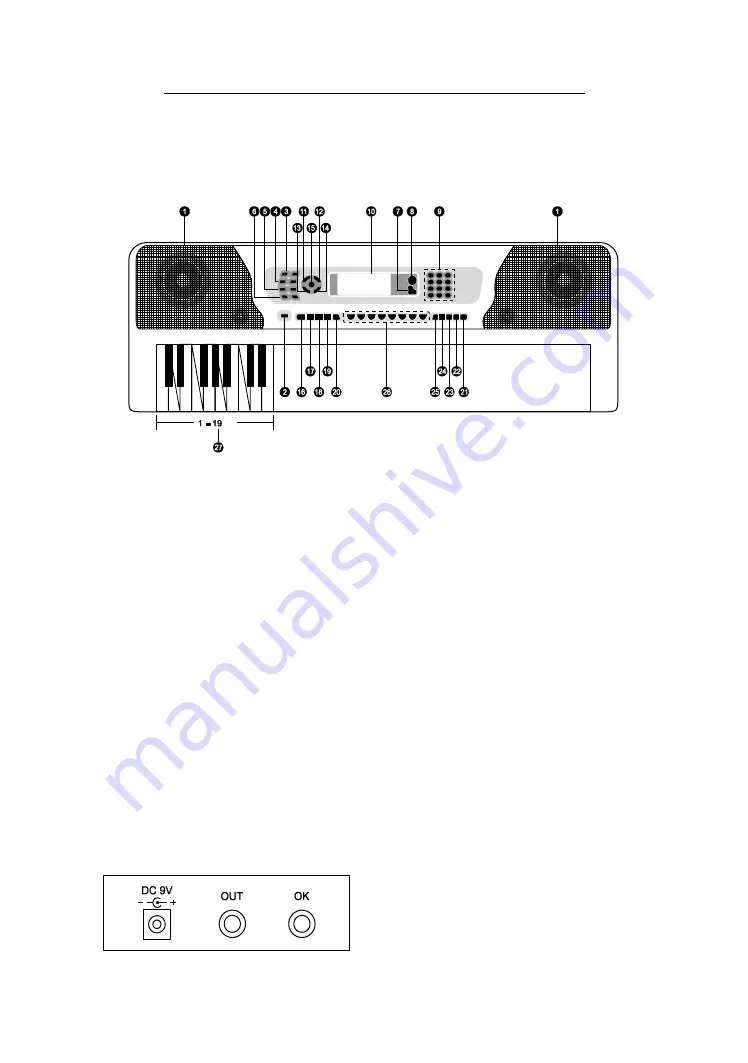
Page | 4
Front Panel and External Connections
Front Panel
1. Speaker
2. Power Switch
3. Master Volume
4. Rhythm Volume
5. Tempo
6. Transpose
7. Tone
8. Rhythm
9. Number Buttons
10. LCD Display
11. Sync
12. Fill In
13. Select
14. Demo
External Connections
15. Start / Stop
16. Single Finger Chord
17. Fingered Chord
18. Chord Off
19. Vibrato
20. Sustain
21. Learn 2
22. Learn 1
23. Program
24. Playback
25. Record
26. Percussion
27. Chord Keyboard Area
DC 9V - Power Input
OUT
–
Headphones/ External Speaker Output
OK - Microphone Input
Summary of Contents for RJ654
Page 2: ...54 Keys Multi Function Keyboard User Guide ...
Page 19: ...Page 17 Appendix V Chord Tables Single Finger Chords ...
Page 20: ...Page 18 Fingered Chords ...
Page 23: ...Clavier multifonction 54 touches Guide utilisateur ...
Page 41: ...Page 18 Annexe V Tableau des accords Accords à un doigt ...
Page 42: ...Page 19 Accords à plusieurs doigts ...
Page 45: ...54 Tasten Multifunktions Keyboard Bedienungsanleitung ...
Page 63: ...Page 18 Anhang V Akkordtabelle Einzelnote Akkorde ...
Page 64: ...Page 19 Fingered Akkorde ...
Page 67: ...Tastiera multifunzione a 54 tasti Guida per l utente ...
Page 85: ...Pagina 18 Allegato V Tabelle degli accordi Accordi con diteggiatura singola ...
Page 86: ...Pagina 19 Accordi con diteggiatura ...
Page 89: ...RJ654 Wielofunkcyjny instrument klawiszowy 54 klawisze Podręcznik użytkownika ...
Page 107: ...Strona 18 Załącznik V Tabela akordów Akordy grane jednym palcem ...
Page 108: ...Strona 19 Akordy grane wieloma palcami ...
Page 111: ...Teclado Multifunción de 54 teclas Manual de instrucciones ...
Page 128: ...Page 17 Apéndice V Tablas de acordes Acordes de Single Finger ...
Page 129: ...Page 18 Acordes Fingered ...







































