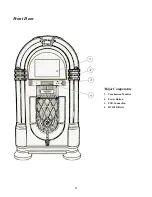16
Touchscreen Basics
The Nostalgic Music Center is operated from the
touchscreen controller. Even if you have never worked
with a touchscreen you will find that it is very simple—
with only a little practice you will become comfortable in its
use.
Here are some more tips to help you to get the most out of
your Nostalgic Music Center:
Don’t be afraid to press hard on the touchscreen glass,
it is designed to withstand considerable pressure. You
will find that a slightly harder press will yield better
control.
Clean the cabinet, glass, and controls with a soft cloth
lightly moistened with a mild detergent solution. Do
not use any type of abrasive pad scouring powder or
solvent, such as alcohol or benzene.
Do not rub, touch, or tap the surface of the screen with
sharp or abrasive items such as a pen or screwdriver.
This type of contact may result in a scratched glass.
Avoid using the touchscreen while your hands are wet
or greasy, this reduces the effectiveness of the
touchscreen.
Experiment a bit to learn what touch pressure and
finger placement works best for you.
DO
hold your finger perpendicular to the screen, so that the
fingertip makes contact with the glass.
DON’T
drag your whole finger over the glass, or rest your
fingers on the panel.
Shut Down
WARNING
Do NOT remove power by
simply unplugging the unit.
Always use the power button to
control the system power.
Simply turn off the power by pressing the blue power
button on the control panel.
With the power off, the jukebox may be unplugged for
maintenance or moving.
90°
Summary of Contents for QB8-PV
Page 1: ...Nostalgic Music Center Version 2 1 QB PV Models Service Parts Manual...
Page 48: ...48 Block Diagrams...
Page 58: ...58 Harnesses...
Page 59: ...59 Accessories Part No Description 02467 Wireless Bridge Kit 02466 Dial Up Modem Kit...
Page 60: ...60 61743 Nostalgic Music Center Version 2 1 QB PV Models Service Parts Manual...