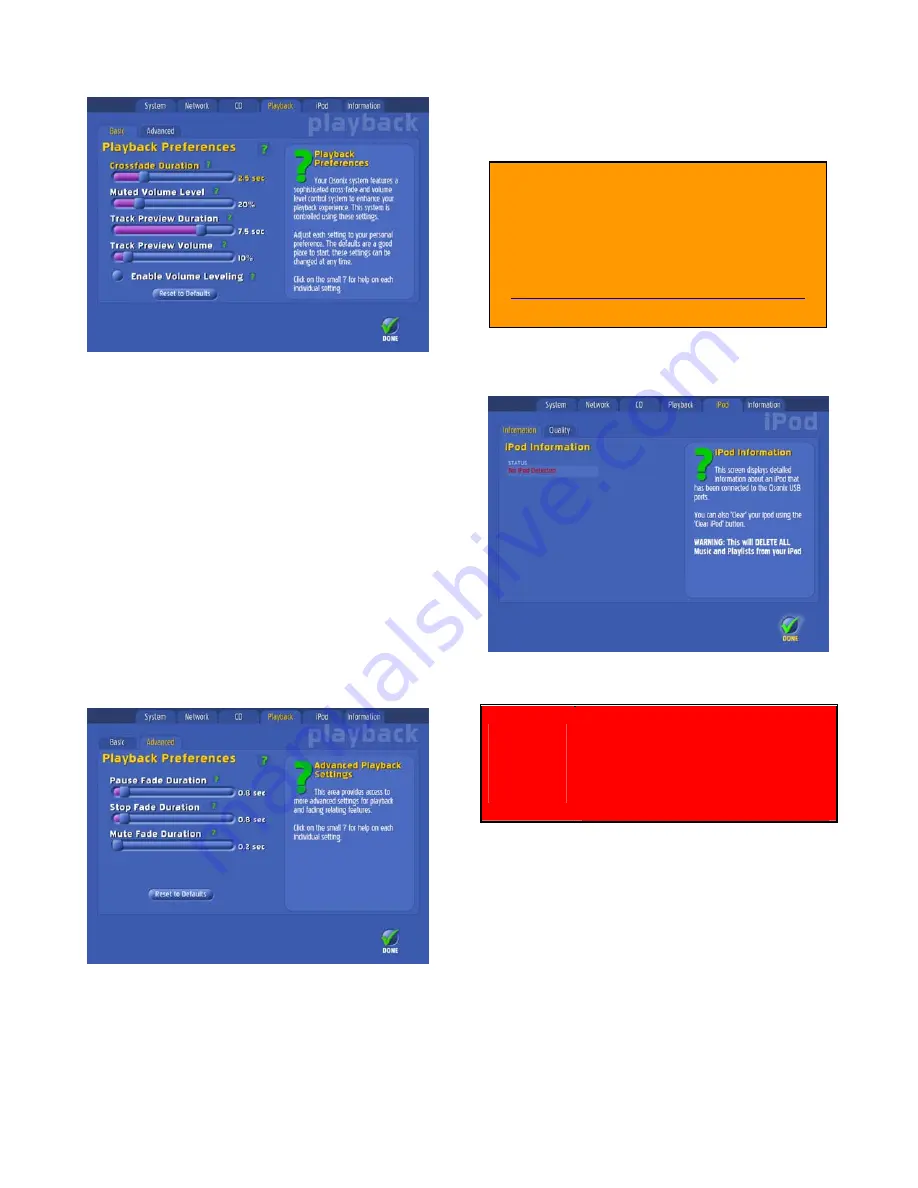
30
Playback Preference Screen
Muted Volume Level
defines the percent of normal
volume output when the mute control is selected.
Track Preview Duration
allows you to set up to ten
seconds of a track preview or sample.
Track Preview Volume
sets the volume level for
previewing tracks. Track previews may be played at the
same time normal track is being played, so the volume level
chosen here will play over or under the normal track in
play.
Enable Volume Leveling
– check this feature to level the
playback volume of your library. Using the Volume
Leveling feature eliminates the pesky volume differences of
older and newer CDs.
Advanced Settings
– in addition to the previously
mentioned fade duration settings, other important audio
output settings reside on this menu screen:
Allow Local Volume Control
– This setting lets you
determine whether or not to allow the local volume control
slider to be available on the main interface screen.
Checking it keeps it available on the screen; unchecking the
setting will keep anyone else from changing the volume
from the Now Playing panel.
iPod® Sync
If your iPod is connected to the Music Center via the USB
port, this screen displays detailed information it.
You can also “clear” your iPod using the CLEAR IPOD
button.
WARNING!
Using the CLEAR IPOD button will
DELETE ALL Music and Playlists from
the connected iPod!
IMPORTANT!
To sync your iPod with the QB8-PV,
your portable device must be running
the latest apple firmware.
http://www.apple.com/downloads/
Summary of Contents for QB8-PV
Page 1: ...Nostalgic Music Center Version 2 1 QB PV Models Service Parts Manual...
Page 48: ...48 Block Diagrams...
Page 58: ...58 Harnesses...
Page 59: ...59 Accessories Part No Description 02467 Wireless Bridge Kit 02466 Dial Up Modem Kit...
Page 60: ...60 61743 Nostalgic Music Center Version 2 1 QB PV Models Service Parts Manual...
















































