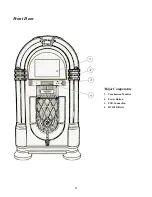4
ROCK-OLA END-USER LICENSE AGREEMENT
You have acquired a Rock-Ola Digital Music Center that includes embedded software from Qsonix, Inc.
Qsonix License Agreement
This is a legal agreement between you, the user, and Qsonix, Inc. (“Qsonix”). This agreement covers all embedded software that is distributed
with the Rock-Ola Digital Music Center, for which there is no separate license agreement between you and the manufacturer or owner of the
software (collectively the “Software”). By using the Software that has been embedded in your computer, you agree to be bound by the terms of
this agreement. If you do not agree to these terms, promptly return the Rock-Ola Digital Music Center with the embedded Software.
You may use the embedded Software on only the Rock-Ola Digital Music Center for personal, non-commercial use only.
The embedded Software is protected by United States copyright laws and international treaties. You may not rent or lease the embedded
Software or copy the written materials accompanying the embedded Software. You may not reverse engineer, decompile or disassemble the
embedded Software.
You may permanently transfer rights under this EULA only as part of a permanent sale or transfer of the Rock-Ola Digital Music Center, and only
if the recipient agrees to this EULA. If the embedded Software is an upgrade, any transfer must also include all prior versions of the embedded
Software.
QSONIX LIMITED WARRANTY
Qsonix warrants that the embedded Software will be free from defects in materials and workmanship under normal use for one year (365) days
from the date you receive it. This Warranty is limited to you and is not transferable. Any implied warranties are limited to one year (365) days
from the date you receive the embedded Software. Some jurisdictions do not allow limits on the duration of an implied warranty, so this limitation
may not apply to you. The entire liability of Qsonix and its suppliers, and your exclusive remedy, shall be replacement of any embedded
Software media not meeting this warranty at your cost and risk. This limited warranty is void if any disk or flash memory damage has resulted
from accident, abuse, misapplication, or service or modification by someone other than Qsonix. Any replacement disk or flash memory is
warranted for the remaining original warranty period or ninety (90) days, whichever is longer.
Qsonix does NOT warrant that the functions of the embedded Software will meet your requirements or that operation of the embedded Software
will be uninterrupted or error free. You assume the responsibility for achieving your intended results and for the use and results obtained from
the embedded Software.
QSONIX DISCLAIMS ALL OTHER WARRANTIES, EXPRESS OR IMPLIED, INCLUDING, BUT NOT LIMITED TO, IMPLIED WARRANTIES
OF MERCHANTABILITYAND FITNESS FOR A PARTICULAR PURPOSE, FOR THE EMBEDDED SOFTWARE AND ALL ACCOMPANYING
WRITTEN MATERIALS. This limited warranty gives you specific legal rights; you may have others, which vary from jurisdiction to jurisdiction.
IN NO EVENT SHALL QSONIX OR ITS SUPPLIERS BE LIABLE FOR ANY DAMAGES WHATSOEVER (INCLUDING, WITHOUT LIMITATION,
DAMAGES FOR LOSS OF BUSINESS PROFITS, BUSINESS INTERRUPTION, LOSS OF BUSINESS INFORMATION, OR OTHER
PECUNIARY LOSS) ARISING OUT OF USE OR INABILITY TO USE THE EMBEDDED SOFTWARE, EVEN IF ADVISED OF THE
POSSIBILITY OF SUCH DAMAGES. Because some jurisdictions do not allow an exclusion or limitation of liability for consequential or incidental
damages, the above limitation may not apply to you.
U.S. GOVERNMENT RESTRICTED RIGHTS
The embedded software and documentation are “commercial items” as that term is defined at 48 C.F.R. 2.101; consisting of “commercial
computer software” and “commercial computer software documentation” as such terms are used in 48 C.F.R. 12.212. Consistent with 48 C.F.R.
12.212 and 48 C.F.R. 227.7202-1 through 227.7202-4, all U.S. Government end users acquire the software and documentation with only those
rights set forth herein. Contractor/manufacturer is Qsonix Inc., 5737 Kanan Road #241, Agoura Hills, CA 91301-1601.
GENERAL
This license is effective until terminated. It will terminate upon the conditions set forth above or if you fail to comply with any of its terms. Upon
termination, you agree that the embedded Software and accompanying materials, and all copies thereof, will be destroyed. This agreement is
governed by the laws of the State of California. Each provision of this agreement is severable. If a provision is found to be unenforceable, this
finding does not affect the enforceability of the remaining provisions, terms, or conditions of this agreement. This agreement is binding on
successors and assigns. Qsonix agrees and you agree to waive, to the maximum extent permitted by law, any right to a jury trial with respect to
the Software or this agreement. Because this waiver may not be effective in some jurisdictions, this waiver may not apply to you. You
acknowledge that you have read this agreement, that you understand it, that you agree to be bound by its terms, and that this is the complete
and exclusive statement of the agreement between you and Qsonix regarding the embedded Software.
Microsoft Addendums
You have acquired a Rock-Ola Digital Music Center that includes software licensed by Qsonix, Inc. from Microsoft Licensing Inc. or its affiliates
(“MS”). Those installed software products of MS origin, as well as associated media, printed materials, and “online” or electronic documentation
(“SOFTWARE”) are protected by international intellectual property laws and treaties. The SOFTWARE is licensed, not sold. All rights reserved.
NOT FAULT TOLERANT. THE SOFTWARE IS NOT FAULT TOLERANT. QSONIX INC. HAS INDEPENDENTLY DETERMINED HOW TO USE
THE SOFTWARE IN THE DEVICE, AND MS HAS RELIED UPON QSONIX INC. TO CONDUCT SUFFICIENT TESTING TO DETERMINE
THAT THE SOFTWARE IS SUITABLE FOR SUCH USE.
Summary of Contents for QB8-PV
Page 1: ...Nostalgic Music Center Version 2 1 QB PV Models Service Parts Manual...
Page 48: ...48 Block Diagrams...
Page 58: ...58 Harnesses...
Page 59: ...59 Accessories Part No Description 02467 Wireless Bridge Kit 02466 Dial Up Modem Kit...
Page 60: ...60 61743 Nostalgic Music Center Version 2 1 QB PV Models Service Parts Manual...