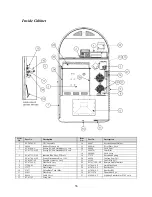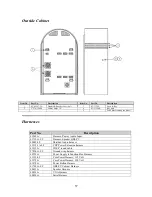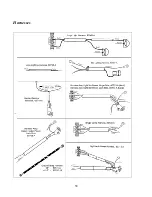44
TWO ZONE ADVANCED CONNECTIONS
The Audio system may be easily converted from a 2 channel stereo system with 1 zone (volume
control) to a 2 zone mono system by activating two switches and changing a plug. This allows for
speakers to be placed outdoors or in another room with an independent volume control. For this
scenario, the audio connections must be changed. Refer to figure C.
1.
Unplug the RCA plug going to the Zone 1 R jack and plug it into the Zone 2 R jack.
2.
Move the mode switch to the mono position.
NOTE: If the fixed RCA jacks are used to feed an external audio system, they remain in stereo.
Fig. C
Refer to figure D. Move the Internal Speaker Switch to the MONO CH 1 position.
Connect one to four speakers from Zone 2 to the terminal block CH 2 (RIGHT) pair.
Connect one to four speakers from zone 1 (if used) to the terminal block CH 1 (LEFT) pair.
Fig. D
After the speakers are connected, the speakers in the jukebox itself, may be reduced in volume or turned
off with the control provided. NOTE: Power is limited to the jukebox speakers to prevent unwanted
Summary of Contents for QB8-PV
Page 1: ...Nostalgic Music Center Version 2 1 QB PV Models Service Parts Manual...
Page 48: ...48 Block Diagrams...
Page 58: ...58 Harnesses...
Page 59: ...59 Accessories Part No Description 02467 Wireless Bridge Kit 02466 Dial Up Modem Kit...
Page 60: ...60 61743 Nostalgic Music Center Version 2 1 QB PV Models Service Parts Manual...