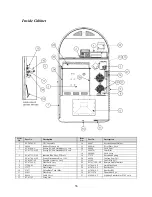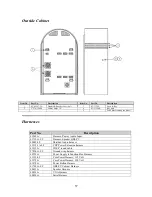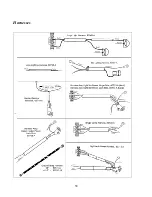52
Accessories
Wireless Bridge Kit, #02467
The
Wireless Bridge Kit
allows the QB8 to communicate
over a wireless (WIFI) network. In addition to the kit you
will need
A WIFI available at the point where the jukebox is located.
A personal computer. You will need to program the bridge
with the identity of the WIFI access point and security
passwords (if used) using a PC before connecting it to the
jukebox.
Using a Wi-Fi Bridge
Connect to a PC.
Follow the instructions that come with the bridge to connect
to your Wi-Fi network.
Program the bridge with the WEP password if secure
encryption is used.
Disconnect the bridge from the PC.
Install in the jukebox next to the core.
Connect the power cable to the power-in transfer box.
Connect LAN cable to the core.
Turn the system on.
Touch the
Toolbox
icon in the Menu Bar on-screen.
Touch Network Settings tab.
Touch
Auto Configure
. The system should find the Qsonix
home.
Now you are ready to rip your CDs into the system!
Dial-up Modem Kit, #02466
The
Dial-Up Modem Kit
allows the QB8 to obtain album
cover art and data using a conventional telephone line. In
addition to the kit you will need
A dial-up account with an Internet Service Provider such as
MSN, AOL, EarthLink, etc.
A personal computer. You will need to program the dial-up
telephone number, access name and password into the
modem using a PC before connecting it to the jukebox.
Using a Dial-up adapter
Connect to a PC.
If your phone line has a call waiting feature, be sure to
disable it before attempting to program using a dial-up
adapter
Follow the instructions with the adapter.
To program dial-up access numbers, user name, and
password.
Disconnect the dial-up adapter from the PC.
Install in the jukebox next to the core.
Connect the power cable to the power-in transfer box.
Connect LAN cable to the core.
Turn the system on.
Touch the
Toolbox
icon in the Menu Bar on-screen.
Touch Network Settings tab.
Touch
Auto Configure
. The system should find the Qsonix
home.
Now you are ready to rip your CDs into the system!
A word about the kits...The jukebox does not need
a dedicated connection. Since it only communicates
with the internet when CD's are being loaded, a
temporary connection can be made when adding
music.
However, both the Wireless Bridge and Dial-up
Adapter kits require user programming with a PC in
order to prepare them for the jukebox.
The Wireless Bridge (Linksys Model No. WGA54AG)
may be purchased from Rock-Ola directly or off the
shelf at your local computer store.
Summary of Contents for QB8-PV
Page 1: ...Nostalgic Music Center Version 2 1 QB PV Models Service Parts Manual...
Page 48: ...48 Block Diagrams...
Page 58: ...58 Harnesses...
Page 59: ...59 Accessories Part No Description 02467 Wireless Bridge Kit 02466 Dial Up Modem Kit...
Page 60: ...60 61743 Nostalgic Music Center Version 2 1 QB PV Models Service Parts Manual...