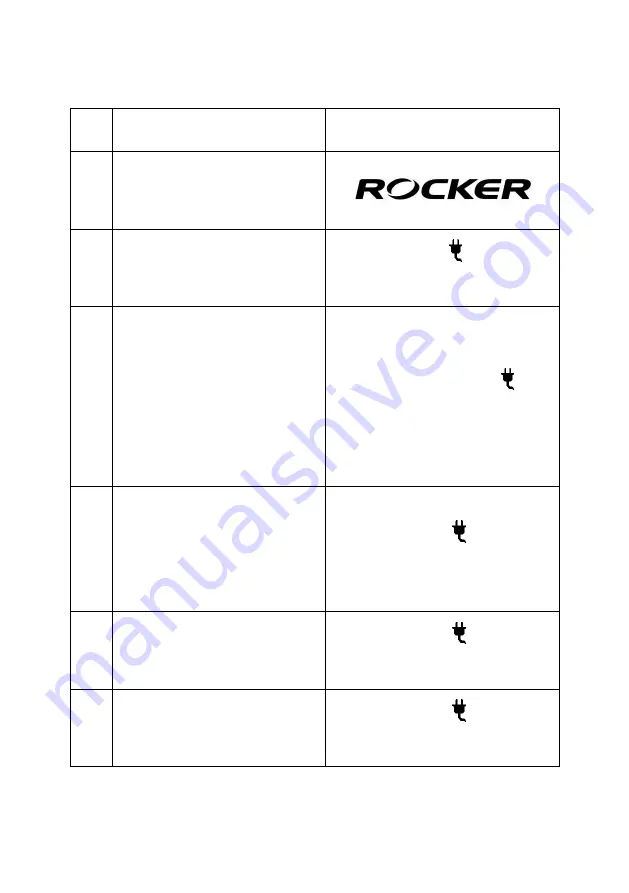
3.
User curve calibration description
Item
Steps
Display
1
Turn on the power, the screen shows
LOGO
2
Curve menu appears after 2 seconds
1 : H A C H < <
2 : L o v i b o n d
3
Press
button and
button
to
select User curve
(
User-1 ~
User-6
),
”<<”
symbol represents the
position of the option
,
Press
button to enter the Curve range
menu
3 : C H E M e t r i c s
4 : U s e r - 1 < <
4
Press
button to select 150
、
1500 or
15000
,
“
<
”symbol represents the
position of the option
,
Press
button to enter the Work menu
U s e r - 1 - 1 5 0
1 5 0 < 1 5 0 0 1 5 0 0 0
5
Select
“
CAL
”
option
,
Press
button to enter Calibration parameter
U s e r - 1 - 1 5 0
S t a r t I n f o C A L <
6
Insert Blank message appears
U s e r - 1 - 1 5 0
I n s e r t B l a n k









































