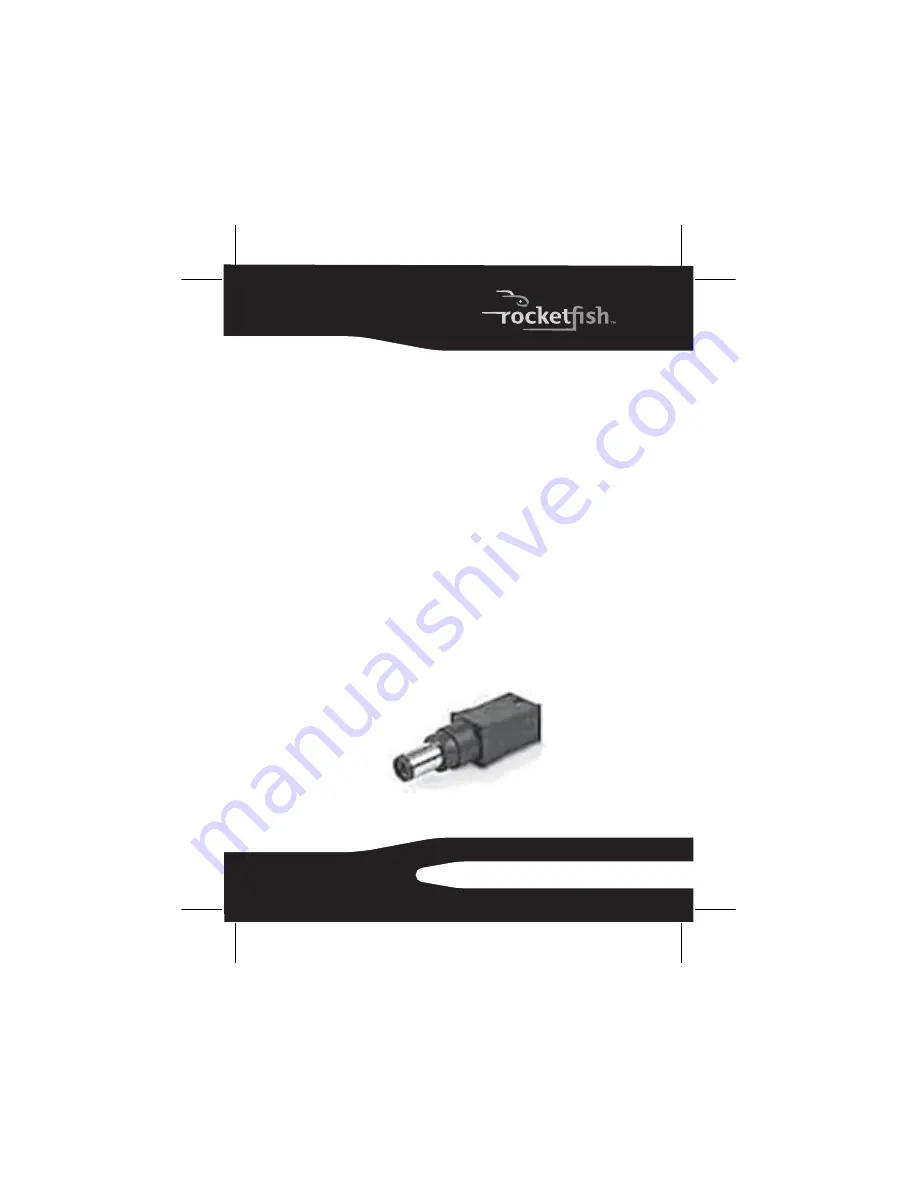
5
RF-TRMS
Using the power adapter
AC outlets
The power adapter can be operated from any standard
AC outlet using the attached AC power cord.
Caution:
It is normal for power supplies to be warm during
use. Avoid placing the power adapter near heat sources,
direct sunlight, or heat-sensitive materials. Heat sources
may cause the power adapter to become hotter than it’s
operational range. Placing the power adapter on
heat-sensitive materials may cause them to melt.
To connect the power adapter to a laptop and AC outlet:
1
Select your laptop manufacturer and model from
“Connector tip compatibility” on page 10 to determine
the correct tip number for your laptop.
Caution:
Do not use this product if you cannot locate your
laptop model in the Tip Compatibility table. The use of an
incorrect tip may damage your laptop. Contact our toll free
help line for assistance (800)620-2790.
2
Locate the specified tip from the tip bundle provided.
Each tip is clearly numbered.
Summary of Contents for RF-PRACDC
Page 12: ...12 ...
Page 16: ...16 ...
Page 44: ...44 ...
Page 45: ...45 RF TRMS ...
Page 46: ...46 ...
Page 47: ...47 RF TRMS ...






































