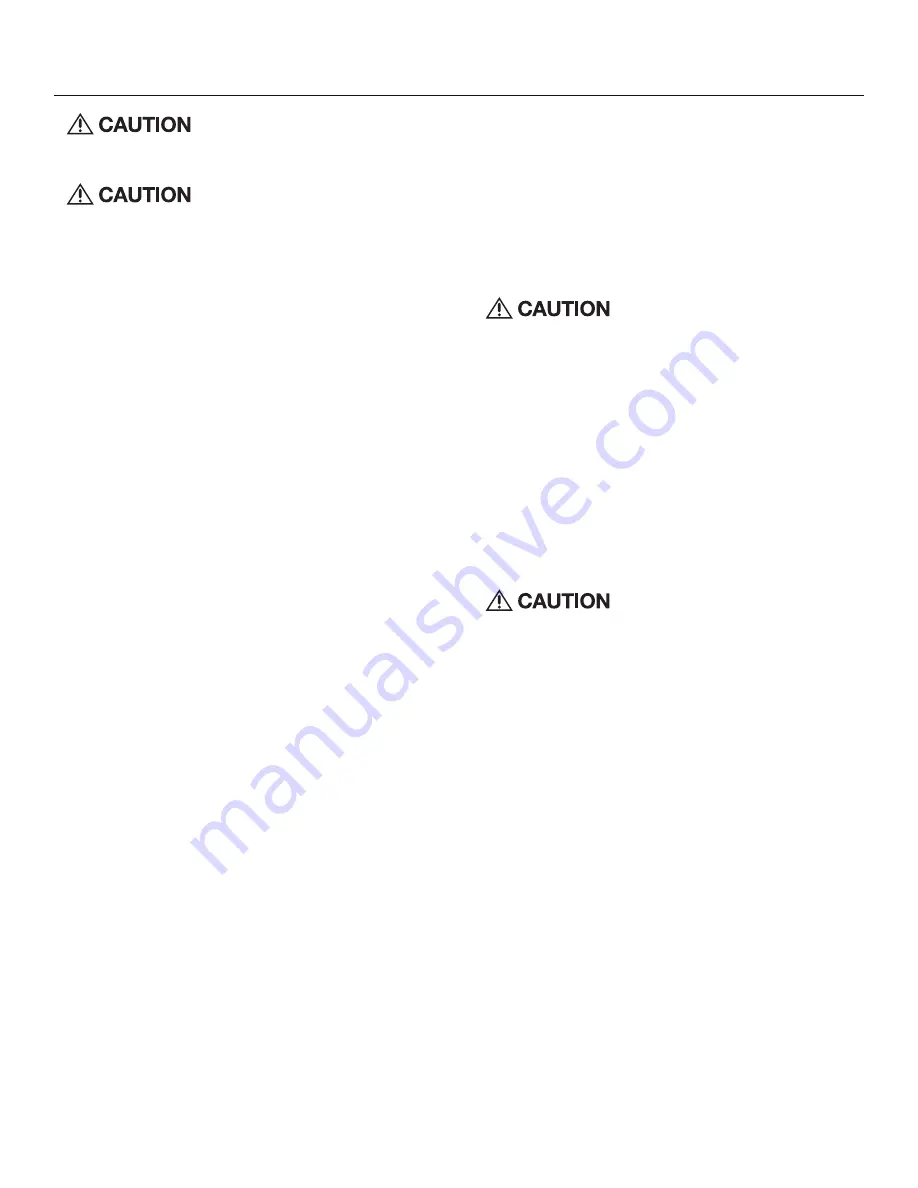
7
0UZ[HSSH[PVU
Before installation, disconnect the battery neg-
ative (-) terminal to prevent damage to the unit,
fire and/or possible injury.
Avoid running power wires near the low level
input cables, antenna, power leads, sensitive
equipment or harnesses. The power wires car-
ry substantial current and could induce noise
into the audio system.
1. Plan the wire routing. Keep RCA cables close together but isolated
from the amplifier’s power cables and any high power auto accessories,
especially electric motors. This is done to prevent coupling the noise
from radiated electrical fields into the audio signal. When feeding
the wires through the firewall or any metal barrier, protect them with
plastic or rubber grommets to prevent short circuits. Leave the wires
long at this point to adjust for a precise fit at a later time.
2. Prepare the RED wire (power cable) for attachment to the amplifier by
stripping 1/2” of insulation from the end of the wire. Insert the bared
wire into the B+ terminal and tighten the set screw to secure the cable
in place.
NOTE: The B+ cable MUST be fused 18” or less from the vehicle’s battery.
Install the fuseholder under the hood and ensure connections are water
tight.
3. Trim the RED wire (power cable) within 18” of the battery and splice in
a inline fuse holder (not supplied). See Specifications for the rating of
the fuse to be used. DO NOT install the fuse at this time.
4. Strip 1/2” from the battery end of the power cable and crimp an
appropriate size ring terminal to the cable. Use the ring terminal to
connect to the battery positive terminal.
5. Prepare the BLACK wire (Ground cable) for attachment to the amplifier
by stripping 1/2” of insulation from the end of the wire. Insert the bare
wire into the GROUND terminal and tighten the set screw to secure the
cable in place. Prepare the chassis ground by scraping any paint from
the metal surface and thoroughly clean the area of all dirt and grease.
Strip the other end of the wire and attach a ring connector. Fasten the
cable to the chassis using a non-anodized screw and a star washer.
NOTE: Keep the length of the BLACK wire (Ground) as short as possible.
Always less than 30”.
6. Prepare the Remote turn-on wire for attachment to the amplifier by
stripping 1/2” of insulation from the end of the wire. Insert the bared
wire into the REMOTE terminal and tighten the set screw to secure the
wire in place. Connect the other end of the Remote wire to a switched
12 volt positive source. The switched voltage is usually taken from the
source unit’s remote amp on lead. If the source unit does not have this
output available, the recommended solution is to wire a mechanical
switch in line with a 12 volt source to activate the amplifier.
7. Securely mount the amplifier to the vehicle or amp rack. Be careful not
to mount the amplifier on cardboard or plastic panels. Doing so may
enable the screws to pull out from the panel due to road vibration or
sudden vehicle stops.
8. Connect from source signal by plugging the RCA cables into the input
jacks at the amplifier.
NOTE: All “ACTIVE” inputs must have RCA jacks connected. Switch in
2CH. position,“ACTIVE” - Front channel inputs only. Switch in 4CH.
position,“ACTIVE” - All Front and Rear channel inputs. Switch in FRONT.
position,“ACTIVE” - Front channel inputs only for sub output. Switch in
SUB position,“ACTIVE” - Sub inputs for sub output. When connecting
to the 5-Channel inputs, be sure to route front, rear and sub RCA cables
tightly together.
Always ensure power is off or disconnected at
the amplifier before connecting RCA cables.
Failure to do so may cause damage to the am-
plifier and/or connected components.
9. Connect the speakers. Strip the speaker wires 1/2” and insert into the
speaker terminal and tighten the set screw to secure into place. Be
sure to maintain proper speaker polarity. DO NOT chassis ground any
of the speaker leads as unstable operation may result.
10. Perform a final check of the completed system wiring to ensure that all
connections are accurate. Check all power and ground connections
for frayed wires and loose connections which could cause problems.
Install inline fuse near battery connection.
NOTE: Follow the diagrams for proper signal polarity.
This amplifier is not recommended for im-
pedance loads below 2-Ohm stereo/4-Ohm
bridged for the front/rear channels and 2-ohm
for the sub channel.































