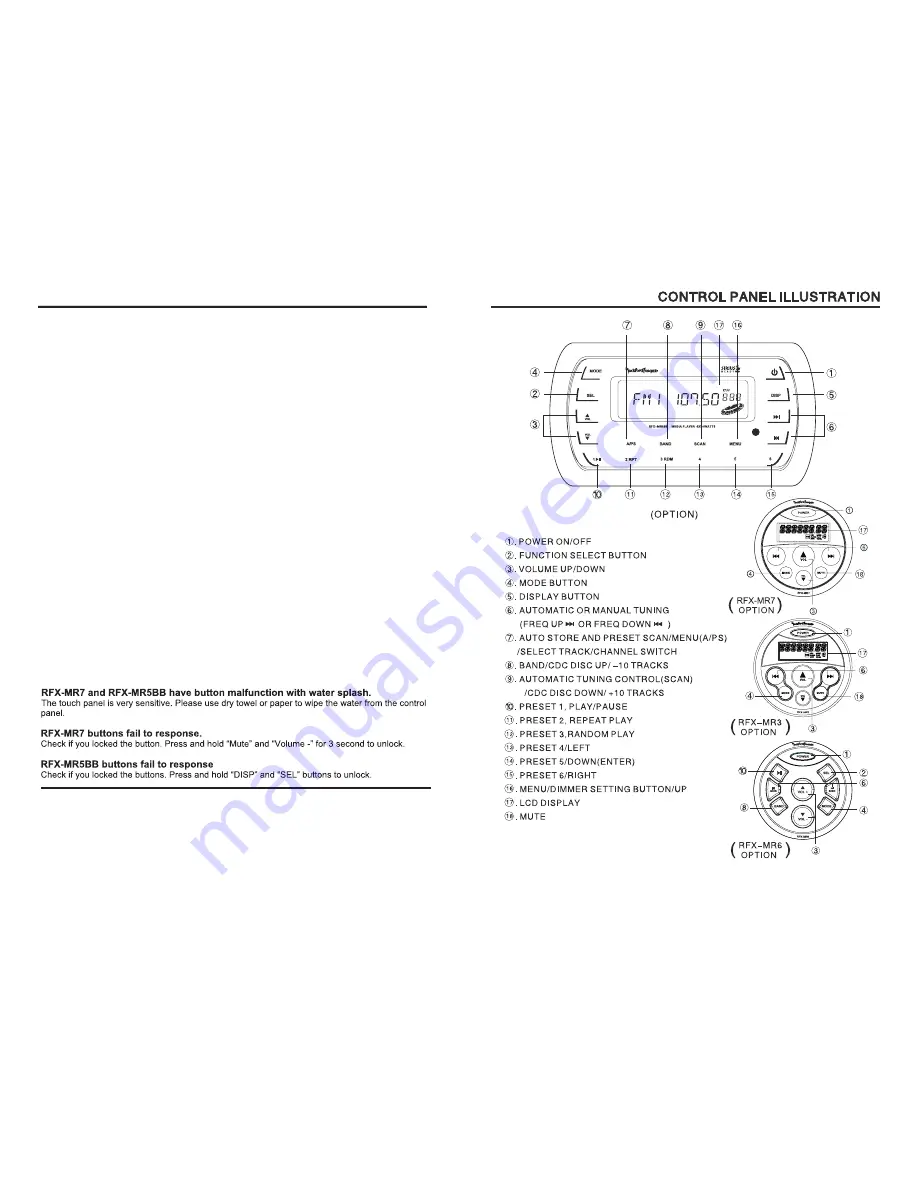
E2
E15
Can not read some USB devices
The unit is not 100% compatible with all USB devices or the USB device has special
Try to format the USB device in FAT 16/32 standard.
format.
Can not play certain songs with specific formats that are downloaded from websites
Example:Tunes which is in DRM(digital right management) format is not supported by the
current unit.
Unit takes about 60 seconds to recognize some USB device
It is normal. The unit sometimes takes longer time to read all the files inside the USB device.
LCD Can Not display the MP3 song name correctly
The songs are in foreign language or not in ID3 Tag format.
Power does not turn on (no sound)
Check the wire.
Check the unit fuse. Replace new fuse if blown. If it happens again, consult the dealer.
No sound out put when operating the unit with amplifiers or power antenna is attached
Power antenna lead is shorted to ground or excessive current is required for amplifiers or
power antenna.
Button is not responsive or the LCD display is wrong.
The connection pins for the front panel may be dirt. Use a soft cloth to clean its surface.
If it does not fix the problem, consult your dealer.
The unit picks up the engine noise. Check the ground wire.
After turn the power on, the unit powers off immediately
The battery may be too low (The unit operating voltage is 11V to 16V).If the unit still cannot
turn on, consult your dealer.
WARRANTY INFORMATION:
Should this product require service, you may obtain specific information by contacting the
dealer from whom this product was purchased.
For any service related questions, please call our technical service team.
Technical Support Phone Number:574-293-1521
TROUBLESHOOTING



























